Telegram for desktop was updated to 4.3.2 yesterday. The new version seems to have broken the autoplay functionality for GIFs and videos.
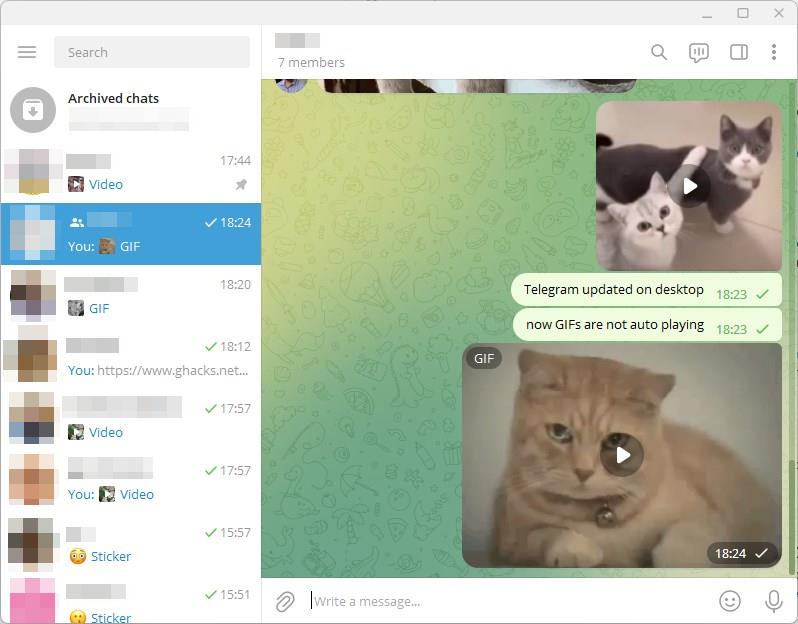
Telegram for desktop does not autoplay GIFs and videos
I noticed the issue right after updating the app yesterday. I wasn't alone, several users have reported that they are facing the same problem. The autoplay feature does not work in Telegram's desktop app, even if the setting for it is enabled. The data and storage settings don't seem to affect the behavior either.
So every time you send or receive an animated GIF or a video, Telegram just displays a preview of it with a play button on top. You have to click on the media to start the playback, and if you click on a second GIF, the first one stops playing.
Note: Animated stickers and emojis are not affected by this bug.
This problem isn't limited to GIFs and videos, it also extends to the automatic downloading of photos. Now you will have to click on each photo to fetch the media. This can become a bit of a chore, especially if your friends or groups share a lot of media. This autoplay and auto download issue also affects the portable version of Telegram, which is the one I prefer to use. The feature stills work properly in the mobile apps.
If you have not yet updated to Telegram 4.3.2 on your computer, and don't want your app to be updated automatically, click on the hamburger menu button in the top left corner of the interface. Open the application's Settings, go to the Advanced section, and toggle the "Automatic Updates" option.
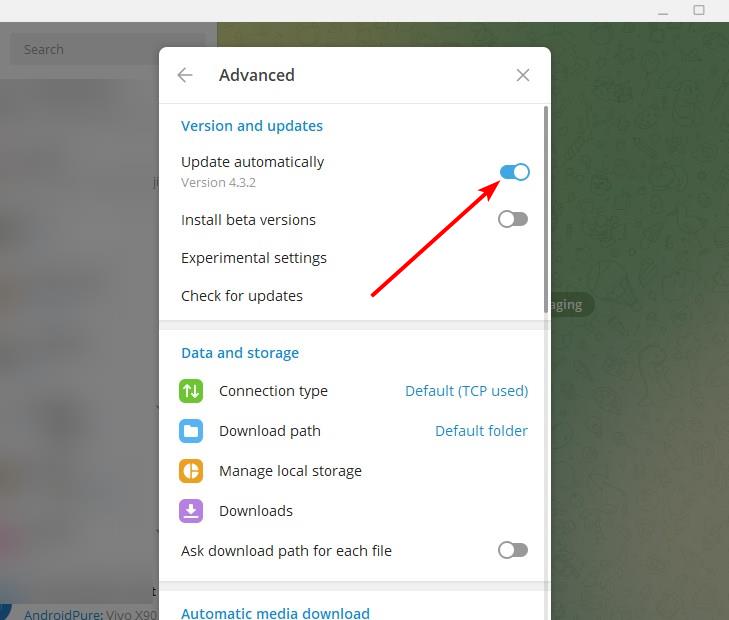
If you see the "Update Telegram" button at the bottom of your chat list, it means that Telegram has automatically downloaded the update. This will happen in new installs too, as the app is set to update to new versions automatically, i.e. it downloads the new version even before you sign in to your account and disable the setting. You can skip the update by deleting the update files that are located in the temp folder under the "Telegram\tupdate" directory.
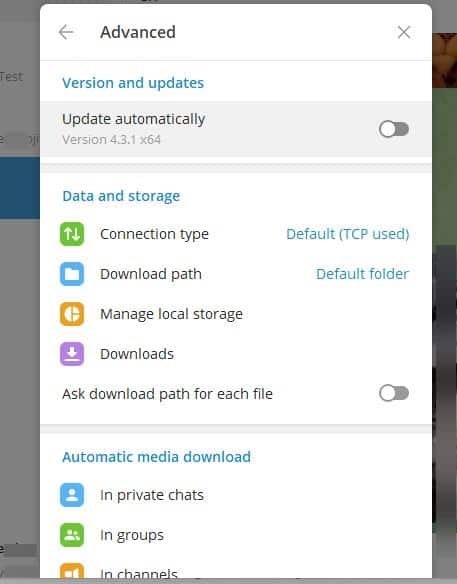
Warning: You will have to check for app updates manually if you disable the automatic update setting. So you may miss out on bug fixes, security patches, and feature updates.
Users have already filed an issue regarding the broken autoplay handling on Telegram's GitHub page, and a bug report has been submitted on its support portal.
Workaround for Telegram not playing GIFs and videos
The only workaround for Telegram not playing GIFs and videos, is to downgrade to the previous version. You can find the Telegram 4.3.1 binaries for Windows, Linux and macOS at the GitHub page. You will have to uninstall the current version of the app, and reinstall the old one. Don't forget to disable the auto update setting that I mentioned above.
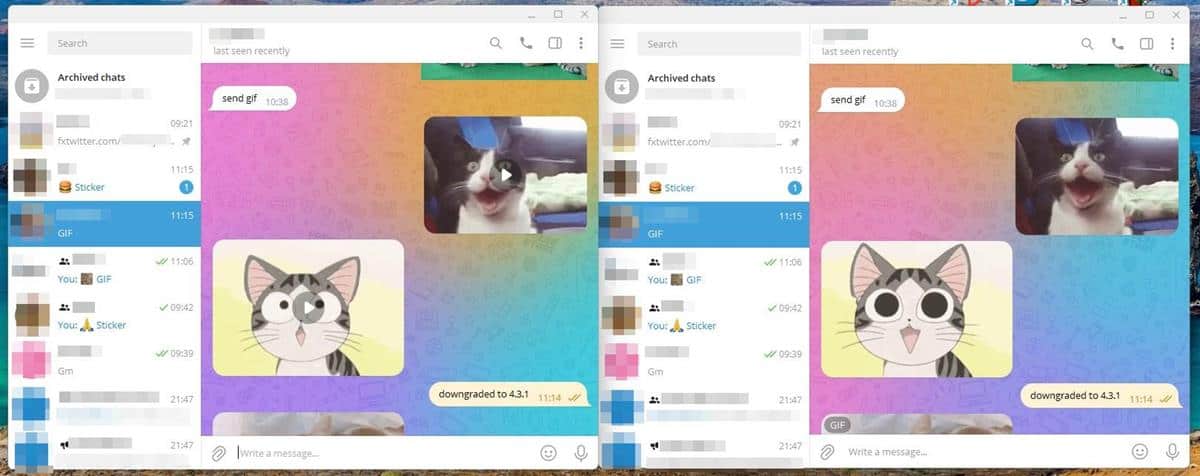
(Telegram 4.3.2 on the left, and 4.3.1 on the right)
If you don't want to disable auto updates, you may want to try third-party apps like Unigram alongside the official version. I should tell you that Unigram uses way more system resources than the Telegram app does. Or, you could download the portable archive of the previous version and use it temporarily while we wait for a proper fix.
Thank you for being a Ghacks reader. The post Telegram for desktop does not autoplay GIFs and videos after latest update appeared first on gHacks Technology News.
0 Commentaires