Work on various Windows 11 development editions continued in April 2023. Microsoft announced the end of feature updates for Windows 10 in March 2023, which means that most, if not all, upcoming changes will be Windows 11 exclusive.
Microsoft plans to release a new feature update for Windows 11 later in 2023 and also several Moments updates to introduce new smaller features.
Windows Development is a new series in which we follow development of Windows. Each month, we look back at the important changes and announcements of the previous months.
File Explorer Gallery
File Explorer is getting a new Gallery view option. It displays all images in a new thumbnail mode continuously when enabled. The view is the same as the All Photos view of the Photos app.
The new Gallery view works from the file picking dialog as well.
More Microsoft Account / OneDrive ads
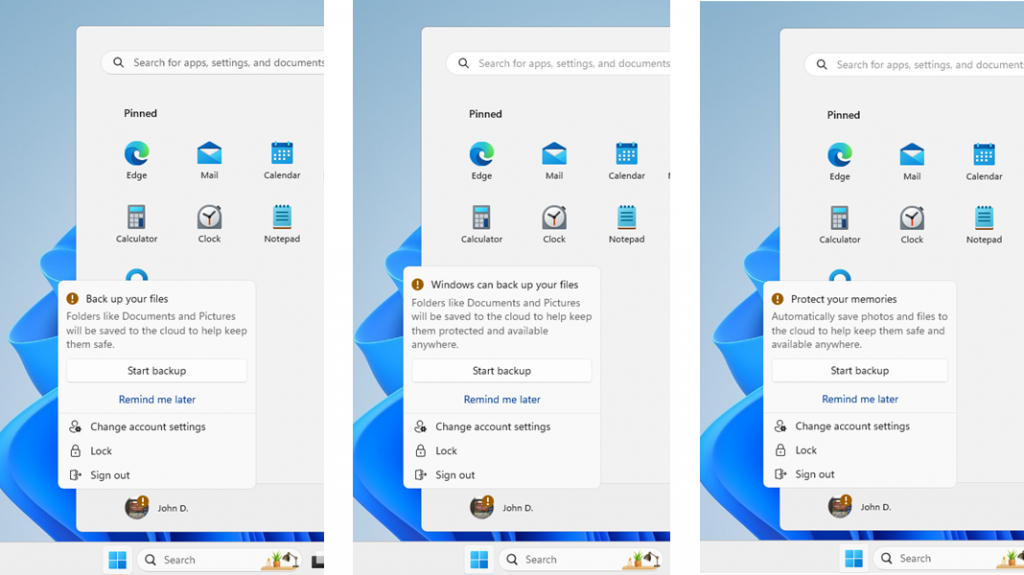
Microsoft continues to push Microsoft Account and OneDrive on Windows. The latest advert for these services may be displayed when users click on the profile icon in the Windows Start Menu.
Get Windows Updates sooner
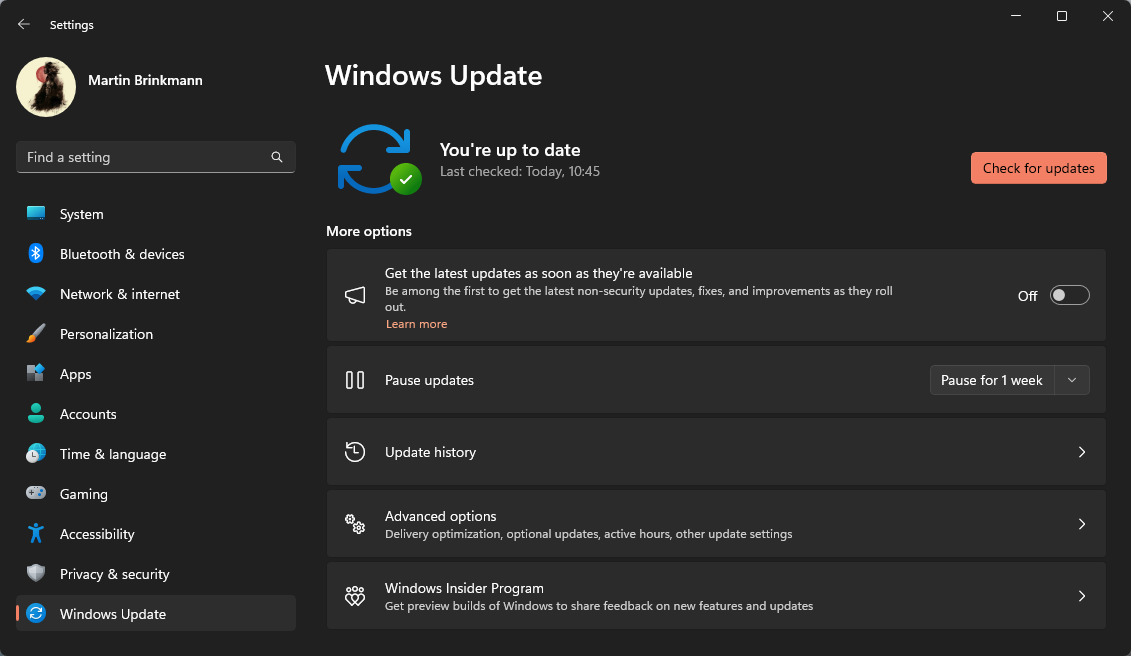
Microsoft added a new toggle to Windows Update. Called "Get the latest updates as soon as they're available", it is designed to push non-security updates faster to Windows devices.
The feature is turned off by default and most users may want to keep it that way. It may be useful for testing development builds, as devices with the setting turned on may be prioritized by Microsoft in that case.
Updated Widgets Experience
Microsoft is switching to a three-column layout to display even more MSN news and ads in the Widgets interface.
A new widget picker is being tested, which provides visual previews of widgets before they are pinned.
Also, animated icons for Widgets on the taskbar are being tested.
Presence Sensing
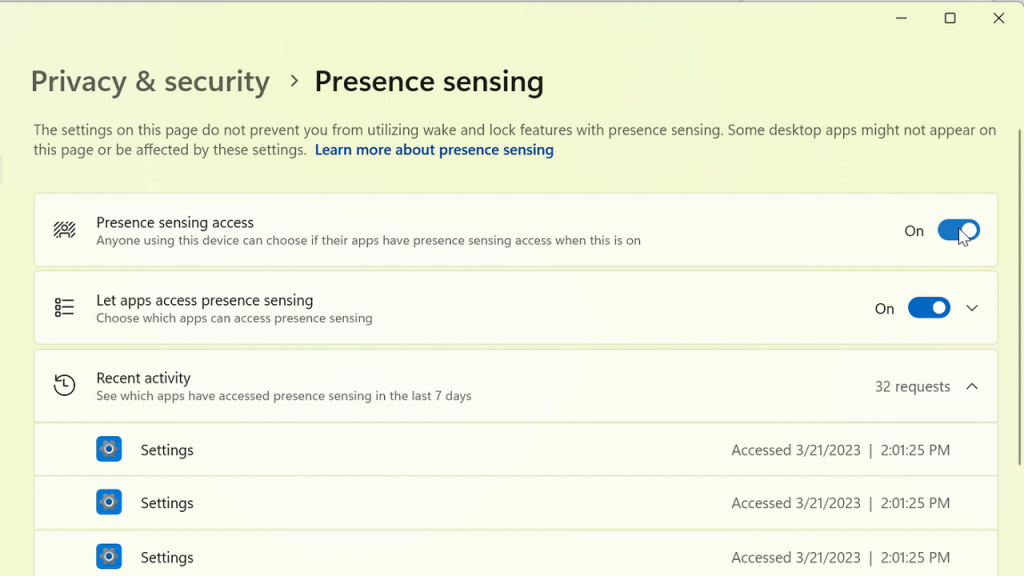
Presence Sensing is a new feature that Microsoft introduced in a recent build. It adds settings and an API to Windows, so that apps may use the feature.
Presence Sensing enables apps and Windows to act when a sensor notices a change in presence. A user leaving the device may result in it being locked automatically.
Windows users who run devices with Presence sensing sensors may configure the functionality under Settings > Privacy & Security > Presence Sensing.
Smaller noteworthy Windows changes
- The Windows firewall supports application group rules.
- A new option was added to Windows 11's sync capabilities to sync language and region settings when Microsoft account display language or regional format settings are modified.
- The Windows Subsystem for Android supports Picture-in-Picture mode now.
- Urgent notifications that are allowed to display even while do not disturb is enabled include a "view notification" button now that allows users to view the content of the notification.
- Windows devices with two ore more discrete graphics adapters may now pick the high-performance one under Settings > System > Display > Graphics > Default graphics setting.
- Alt-Tab shows a maximum of 20 recent tabs now.
- Live Captions support the additional languages Danish, English (Ireland), French (Canada), Korean and Portuguese (Portugal) now.
- Content Adaptive Brightness Control for plugged in devices. The feature dims or brightens areas of the screen "striking a balance between reduced power consumption with visual experience to save battery life".
- HDR may now be turned off when the Windows device runs on battery. This is found under Settings > System > Display > HDR.
Now You: what is your favorite feature?
Thank you for being a Ghacks reader. The post Windows Development: overview of the April 2023 changes appeared first on gHacks Technology News.
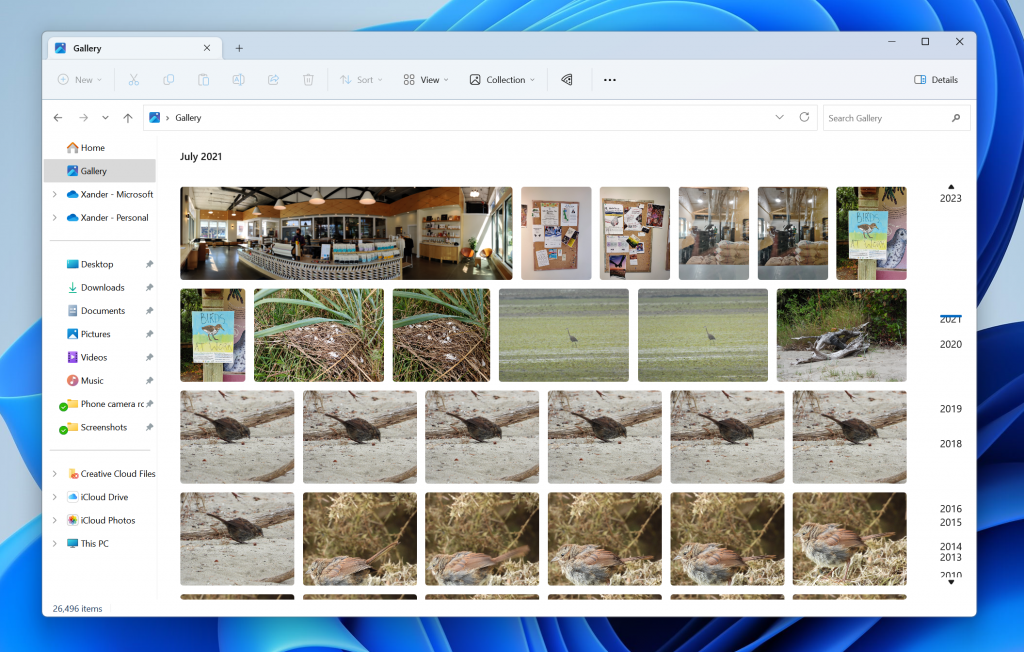
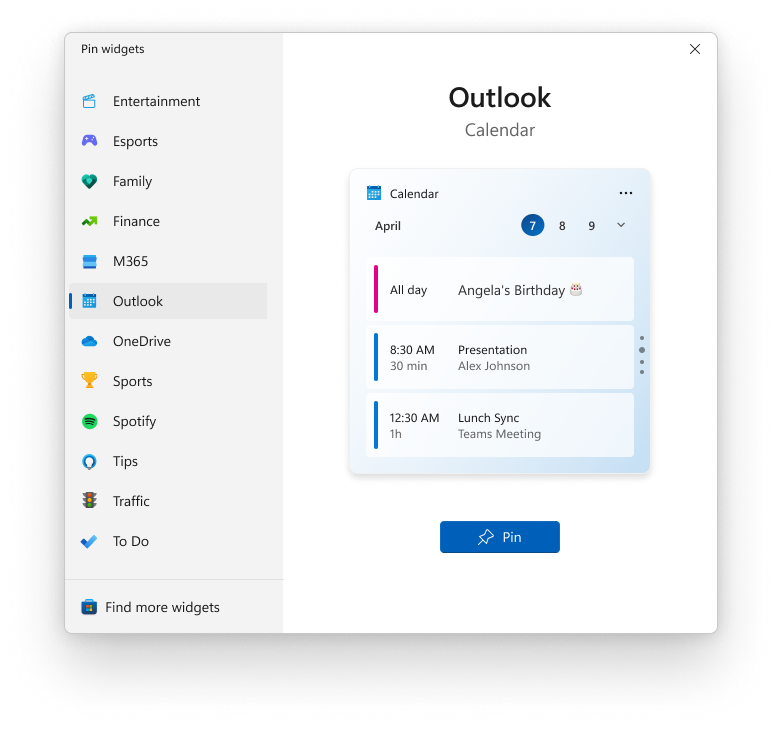
0 Commentaires