Spotify for iOS finally has a lock screen widget. The new option lets you access the app faster on your iPhone.
Apple introduced support for lock screen widgets in iOS 16. Spotify is actually quite late to the party, by 7 months to be precise. The music streaming service has a strained relationship with the Cupertino company, and has even feuded with Apple over antitrust issues over anticompetitive practices.
What does Spotify's lock screen widget do?
Spotify introduced the option via a post that was published on its community forums. The widget serves as a shortcut to open the Spotify app directly from your lock screen. You will still need to unlock the device with Face ID or your passcode to actually allow the app to open. Since Face ID is really quick, the widget could actually be useful as opposed to unlocking the phone and searching for the app's icon and tapping on it.
The widget does not take you to your music library, it defaults to the home tab, and that's just about what it does. There is no setting to customize the widget's behavior.
The new widget is different from Spotify's home screen widget, which shows you a thumbnail of the album art and the artist info for the recently played tracks. Unlike the home screen widget, which is available in 2 sizes, the Spotify lock screen widget comes in a single size.
In case you didn't know it, Spotify places a temporary widget on your lock screen when the app is playing music. It displays the track info, the album art, and a playback control panel that lets you pause or play the track, jump to the next or previous song, or enable AirPlay.
If you know how to add widgets to your iOS lock screen, you may go ahead and add the Spotify widget to it. For those not familiar with the process, here is a brief tutorial.
How to add Spotify widget to your iPhone's lock screen
1. Long press on your lock screen.
2. Tap the Customize button, and select Lock Screen.
3. Tap the Add Widgets button, and scroll down till you see Spotify,
4. Drag the widget to the lock screen preview at the top of the screen.
5. Tap the X button to close the panel, and then tap on Done.
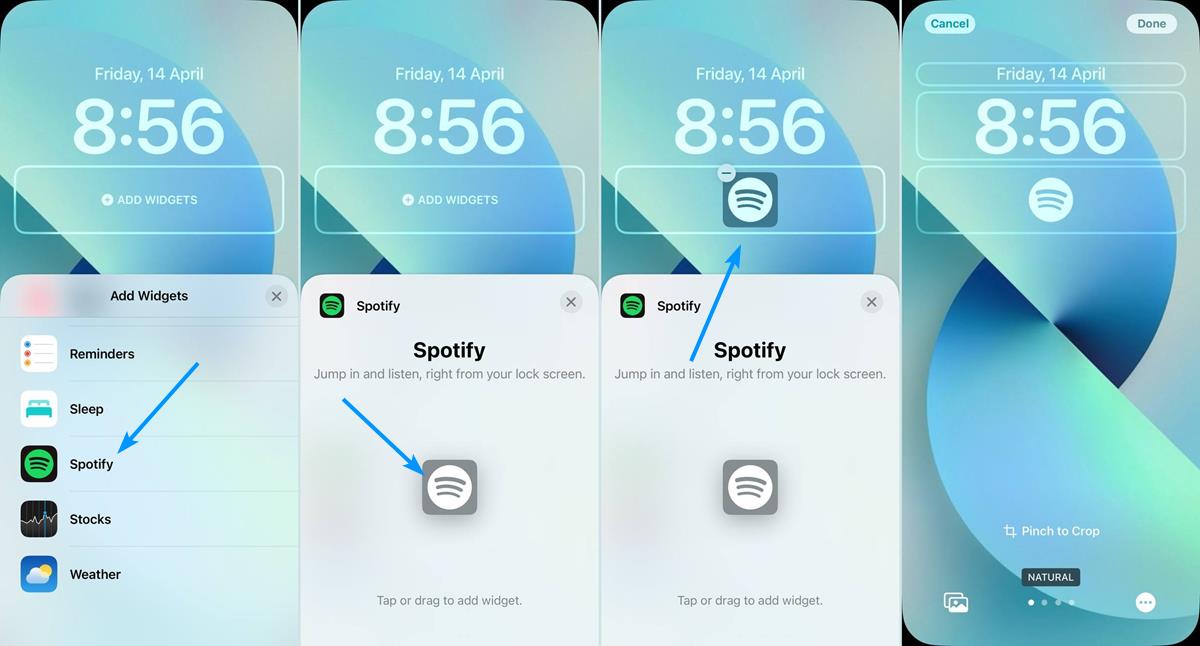
Alternatively, you may add the widget from the Settings > Wallpaper section.
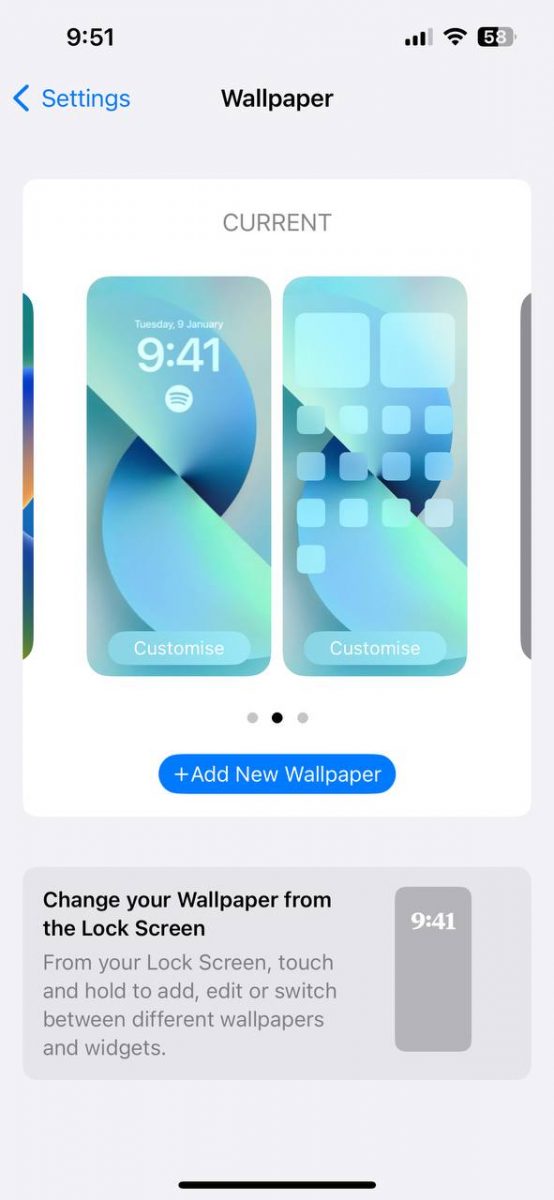
The shortcut will be added to your iPhone's lock screen. The Spotify lock screen widget is available for all users, regardless of whether you have a free account or a Premium subscription. You will need to be on iOS 16 or above to use the feature.
If you don't see the option to add the widget, update the app. The latest version of Spotify on the App Store is 8.8.26.
Isn't it ironic that Apple Music does not have a lock screen widget while its rival does? On the bright side, Apple Music displays a full screen player on the lock screen when the app is streaming music, just like Spotify's implementation.
Thank you for being a Ghacks reader. The post Spotify's new lock screen widget for iOS lets you open the app faster appeared first on gHacks Technology News.
0 Commentaires