All password manager provide a basic set of features to users, which includes managing, saving and generating passwords. Most users may be surprised that feature sets may different significantly between password managers.
To list just a few features: cloud-based or local password managers, support for passwordless authentication, platform support, multi-factor authentication, form filling, password generation, breach and security checks, and how data is encrypted and protected.
Some password managers may support most or even all of these, others may lack support for certain features; this is not a problem, if a feature is not required though.
Features should not be the only criteria when it comes to password managers. Trust, plays a key role. LastPass has gambled away a lot of trust in 2022, the year it suffered breaches and how it handled and communicated these.
Switching password managers
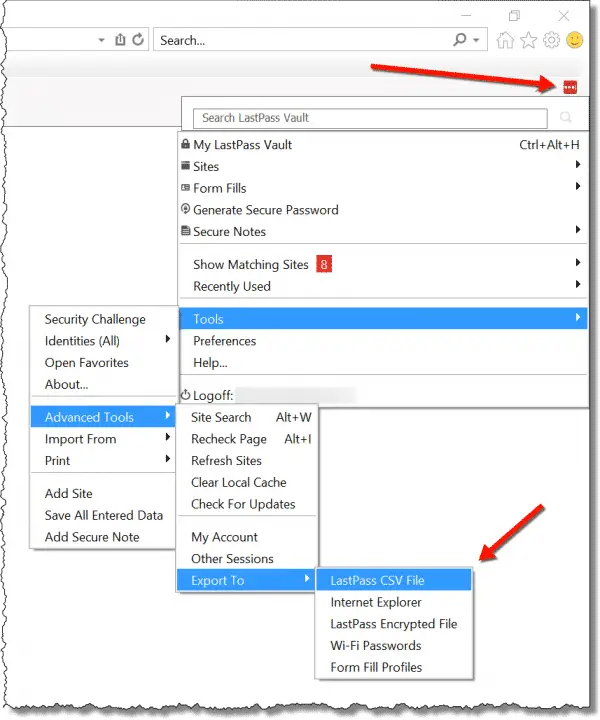
Switching password managers is often a surprisingly straightforward process. Most password managers support imports and exports, so that most of the work involved in switching to a different application is automated.
Most password managers support password exports. Here are links to the support pages of several popular password managers that explain how data can be exported:
- 1Password How to export your data from the 1Password app
- Bitwarden Export Vault Data
- Dashlane Export data from Dashlane
- Google Chrome Export Saved Passwords
- KeePass Import / Export
- LastPass How do I export my LastPass vault data?
- NordPass How to export passwords from NordPass?
Note that exporting may serve two purposes: first to prepare the import in a different password manager, and second, as a backup.
Most password managers support imports of password exports or a generic import option, if a specific service is not supported. These exports are usually saved as CSV files, and they may lack some information.
The listed password managers above have support pages for password imports, which help users with the task:
- 1Password Move your data from other applications to 1Password
- Bitwarden Import Data to your Vault
- Dashlane Import your data into Dashlane
- Google Chrome Import passwords with Chrome
- KeePass Import / Export
- LastPass How do I import passwords from other sources into LastPass?
- NordPass How to import passwords to NordPass?
Easy exports and imports are just one of the factors when it comes to switching password managers. Here is a list of things that you may want to check:
- Are all required features supported by the new password manager? Requirements differ from user to user, some may want to store notes or attachments in the password manager, others don't. Some may require access no mobile and syncing, others may need passwordless or security key authentication support.
- Is the security state of the art? This includes research on security standards that are supported as well as extra security features and past security issues. Also worth knowing is if independent audits have been carried out.
- Are recovery and backup options supported? Losing access to the vault can be devastating if no backups or recovery options are available.
- Free, Freemium or Paid? Is the new password manager available for free? Is there a paid plan that offers more features?
It should be clear that switching password managers requires a bit of research to make sure it supports all required features and excellent security.
Closing Words
There are several reasons for wanting to switch to a new password manager, including when the current service has been attacked successfully, when the new password manager supports features that the current one does not, or when the current password manager increases the price or introduces a paid plan.
Now You: did you switch password managers in the recent past?
Thank you for being a Ghacks reader. The post LastPass not the last password manager? Tips for switching password managers appeared first on gHacks Technology News.
0 Commentaires