Microsoft released Microsoft Edge 109 Stable today, just a few days after Google released Chrome 109 to the Stable channel.
The new version of Microsoft Edge is already available. It should be installed automatically on most user systems, but not in real-time.
Edge users may load edge://settings/help to display the current version and run a check for updates. The browser downloads and installs any updates that it finds automatically. A restart is required to finish the update.
Note: Edge 109 is the last version of the web browser that is compatible with Windows 7 and Windows 8.1. Microsoft ended support for both operating system's on the January 2023 Patch Tuesday.
Edge 109
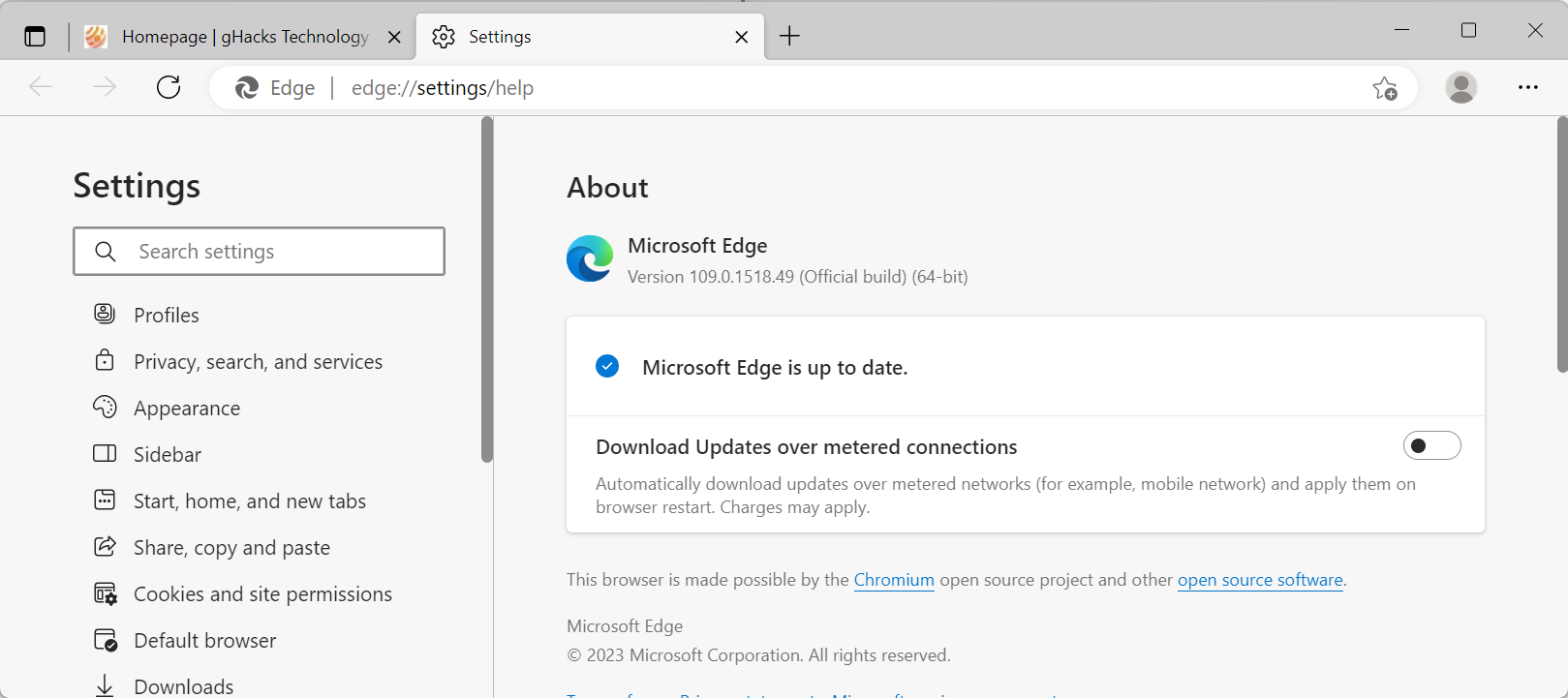
Microsoft fixed 14 different security issues in Microsoft Edge 109. Two of the security issues are Edge-specific, the remaining 12 are shared with other Chromium-based browsers, including Google Chrome, Brave, Vivaldi and Opera.
The two Edge-specific vulnerabilities have severity ratings of important and moderate. One addresses a remote code execution vulnerability, the other an elevation of privilege vulnerability in the browser.
The MSRC pages provide additional information:
- Microsoft Edge (Chromium-based) Remote Code Execution Vulnerability -- CVE-2023-21775
- Microsoft Edge (Chromium-based) Elevation of Privilege Vulnerability -- CVE-2023-21796
One of the Chromium security issues has a severity rating of high, while the remaining vulnerabilities severity ratings of medium or low.
Microsoft Edge 109 launches with a new text prediction feature. It is designed to help users "write faster" and make "fewer mistakes". The feature is enabled only on English versions of Edge in the United States, India and Australia at this point. Microsoft plans to add more languages and enable the feature in more regions in future versions.
Text Prediction enhances the functionality of Microsoft Editor in Microsoft Edge. Microsoft Editor offers grammar, spelling and style suggestions. Edge sends data to Microsoft for processing when the feature is enabled.
Text Prediction uses "natural language processing to generate predictions for long-form editable text fields on web pages", according to Microsoft.
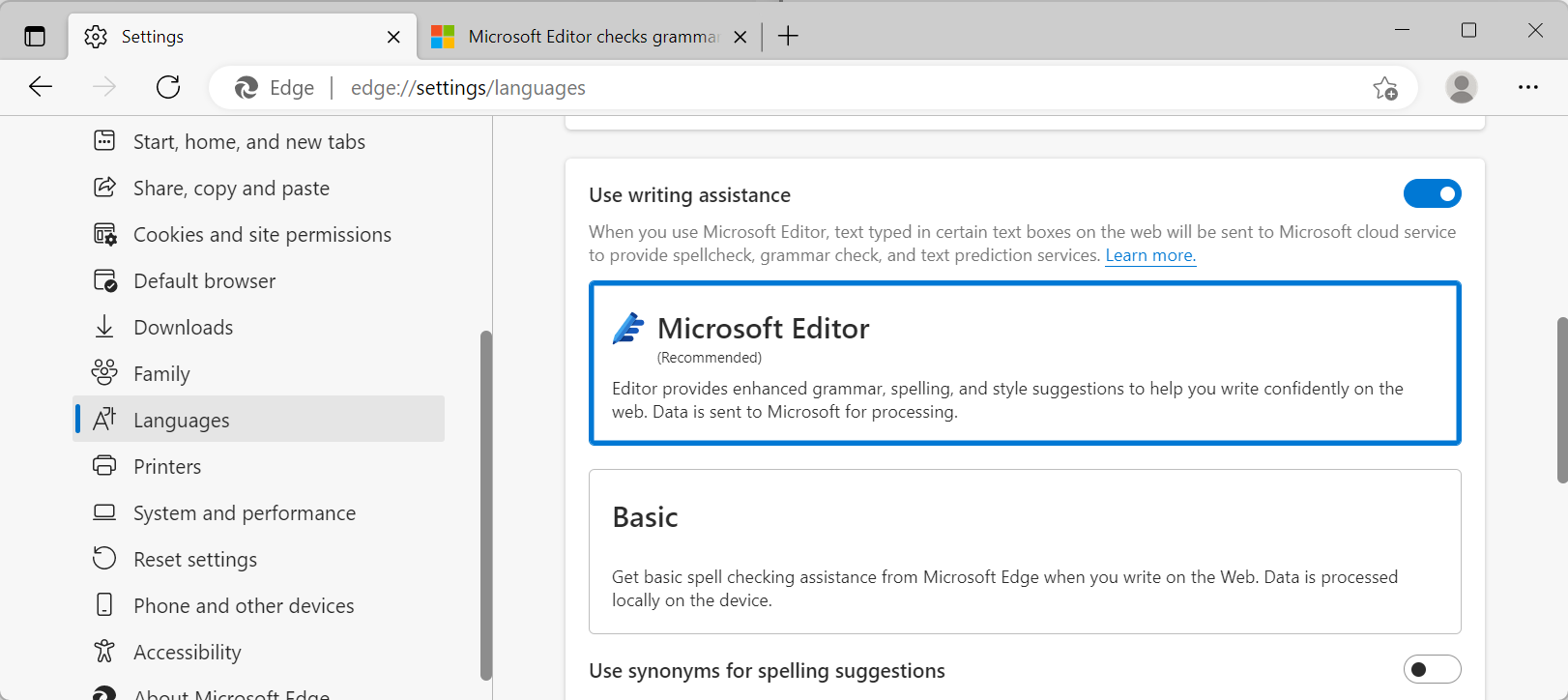
Edge users may disable writing assistance in the browser or switch from using Microsoft Editor to Basic writing assistance to block Edge from sending data to Microsoft.
The setting can be changed by loading edge://settings/languages in the browser's address bar. Locate Writing Assistance on the page and turn it off, or switch it to Basic mode, which processors all data on the local device.
Administrators may control the functionality with the TextPredictionEnabled policy. It is available for Mac and Windows devices.
Microsoft Edge users who use personal Microsoft accounts and Azure Active Directory accounts may link both accounts to earn Microsoft Rewards points when they run searches on Microsoft Bing. An account linking FAQ is available here.
Starting with Microsoft Edge 110, Microsoft Edge will decouple its certificate trust list and certificate verifier from the host operating system's root store. The certificate trust list and certificate verifier will ship with the browser. A new policy, MicrosoftRootStoreEnabled, is available until Edge 111 to test the functionality.
Closing Words
Edge users may want to upgrade the browser to the new version immediately, as it resolves security issues. None of these are critical or exploited at the time, though.
Now You: do you use text prediction services?
Thank you for being a Ghacks reader. The post Microsoft Edge 109 launches with text prediction feature and security fixes appeared first on gHacks Technology News.
0 Commentaires