Microsoft's Edge web browser has an unconfirmed new issue that affects in-browser printing for some users. Affected users may notice that quick printing no longer works, that printing hangs, or that printing stops abruptly. The culprit in all reported cases so far is the printer name.
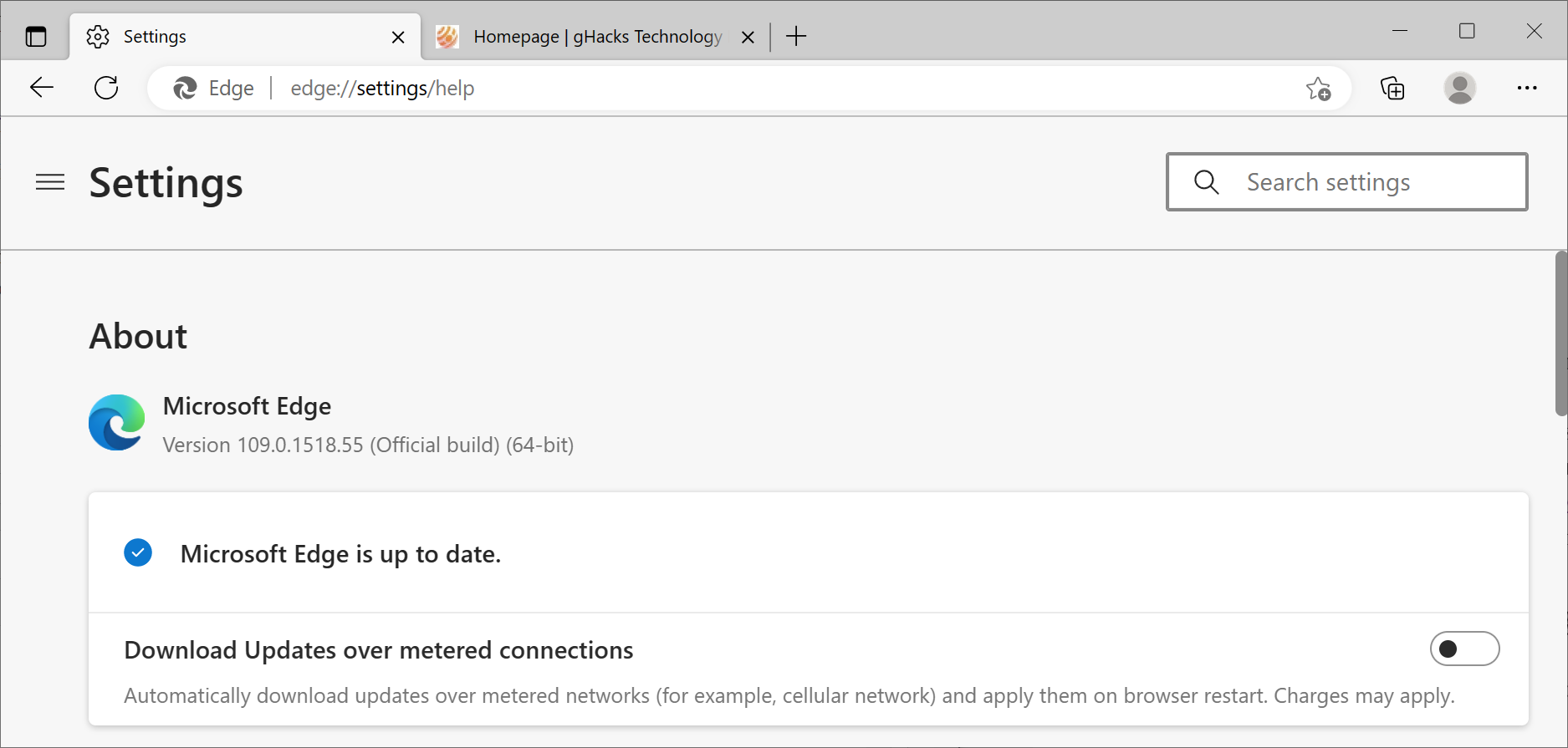
Microsoft released Microsoft Edge 109 Stable on January 13 and a follow-up update shortly thereafter. The new Edge version fixed two Edge-specific vulnerabilities and several Chromium-based vulnerabilities, The new browser version included a new text prediction feature and is the last version that supports the Windows 7 and Windows 8.1 client operating systems, and the Windows Server 2008 R2 and 2012 R2 server operating systems.
The current stable version of Edge, version 109.0.1518.55, is affected by the issue. It is unclear if other versions are also affected. Edge users may verify the installed version by loading edge://settings/help in the browser's address bar.
Edge 109: printing issues
The printing issues occur if connected printers have special characters such as umlauts. Most users report that printing hangs and is not functioning at all. Quick printing is affected as well as regular printing. Reinstallation of printer drivers and other configuration changes do not resolve the issue.
A quick solution is to change the name of the printer; this should resolve the issue immediately. While the renaming should be unproblematic in home environments, it may not be feasible or as quick of a process in business environments.
Some users affected by the issue could work around the issue by using the shortcut Ctrl-Shift-P to open the system print dialog. Certain file types, including PDF documents, may also be downloaded and opened in another viewer for printing.
Microsoft has not acknowledged the issue at the time of writing. It seems widespread enough to catch the attention of the company. Affected users and system administrators may want to keep on eye on the official release notes page of the browser for updates. Fixes may also land in the Beta channel prior to that.
Now You: are you affected by the issue? (via Günter Born)
Thank you for being a Ghacks reader. The post Edge 109 Printing Issue affects printers with special characters appeared first on gHacks Technology News.
0 Commentaires