PeaZip 9.0 is the latest version of the open source cross-platform archiver. The new version finalizes the graphical user improvements that started with PeaZip 8, improves speed and memory usage, and makes other important changes to the application.
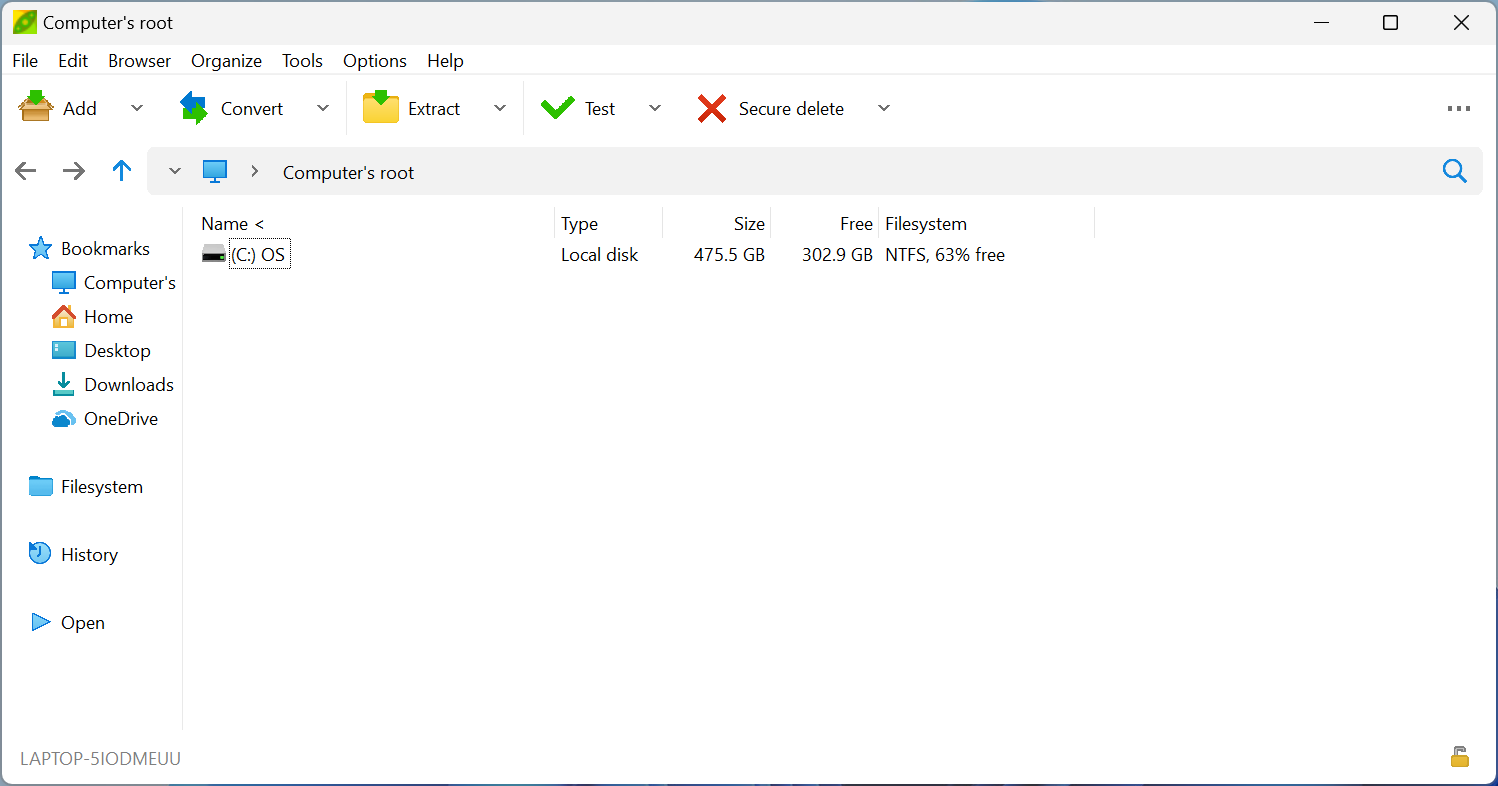
Existing users may select Help > Check for updates in the interface to download and install the new version automatically. The release is also available as a standalone version for all supported operating systems on the project's GitHub repository.
PeaZip 9.0
The official changelog lists all improvements and changes that went into PeaZip 9.0. The developers have improved speed and memory usage of the applicatino, and cleaned up legacy code in the new release. According to the changelog, PeaZip 9.0 is "about 10% faster using 10% less memory opening 250K items archives". Values vary depending on the size of archive, but working with large archives is improved considerable resource-wise.
Speaking of which, adding files to archives or extract is now three times as fast as previously for some operations, including drag and dropping files). The developers have removed a performance bottleneck furthermore that affected the selection of a large list of items in the file browser.
PeaZip 9 does not support the modern context menu of Windows 11 by default, but Windows 11 users find options under C:\Program Files\PeaZip\res\share\batch\Windows 11 mini context menu to add entries to the modern context menu. The Registry files need to be executed on the Windows 11 device. A remove option is provided to remove all entries again.

Options to add "open", "extract", and "add" operations to the context menu are provided.
The program's graphical user interface adapts to size and preference changes better in the new release. There is also a new "sort dirs before files" option under Menu > Organize to display directories before files in the listing.
Support for the formats 7z, 7zip and TAR has been improved. The 7-Zip formats support the new options "do not modify last access time", "do not follow symbolic links / hard links", and "limit maximum memory usage during compression". These options are found under the advanced tab when creating new 7z archives in the program.
For TAR archives, there is a new handy option to extract compressed TAR archives in a single step. The new option is found under Menu > Options > Settings in the program interface.
Support for ZPAQ and *PAQ formats has improved in the new version. Improvements included the ability to text zpaq archives for encryption, extract archives to absolute, full or relative paths, or preview contents of paq8 archives.
PeaZip 9.0 plugins are now provided as TAR archives. Plugins are now installed by extracting their content to the /res/bin/ directory of the PeaZip folder. Note that you find the link to the directory when you select Menu > Settings > About.
Closing Words
PeaZip became one of my go-to archivers after my then-favorite archiver Bandizip switched to an advertisement-based product / commercial product. Other viable choices are 7-Zip and even good old WinRAR.
Now You: which file archiver do you prefer, and why? (via Deskmodder)
Thank you for being a Ghacks reader. The post Open Source archiver PeaZip 9.0 is now available appeared first on gHacks Technology News.
0 Commentaires