Mozilla is working on a site-specific search feature in Firefox currently that enables users of the browser to run searches on the active site from the browser's address bar.
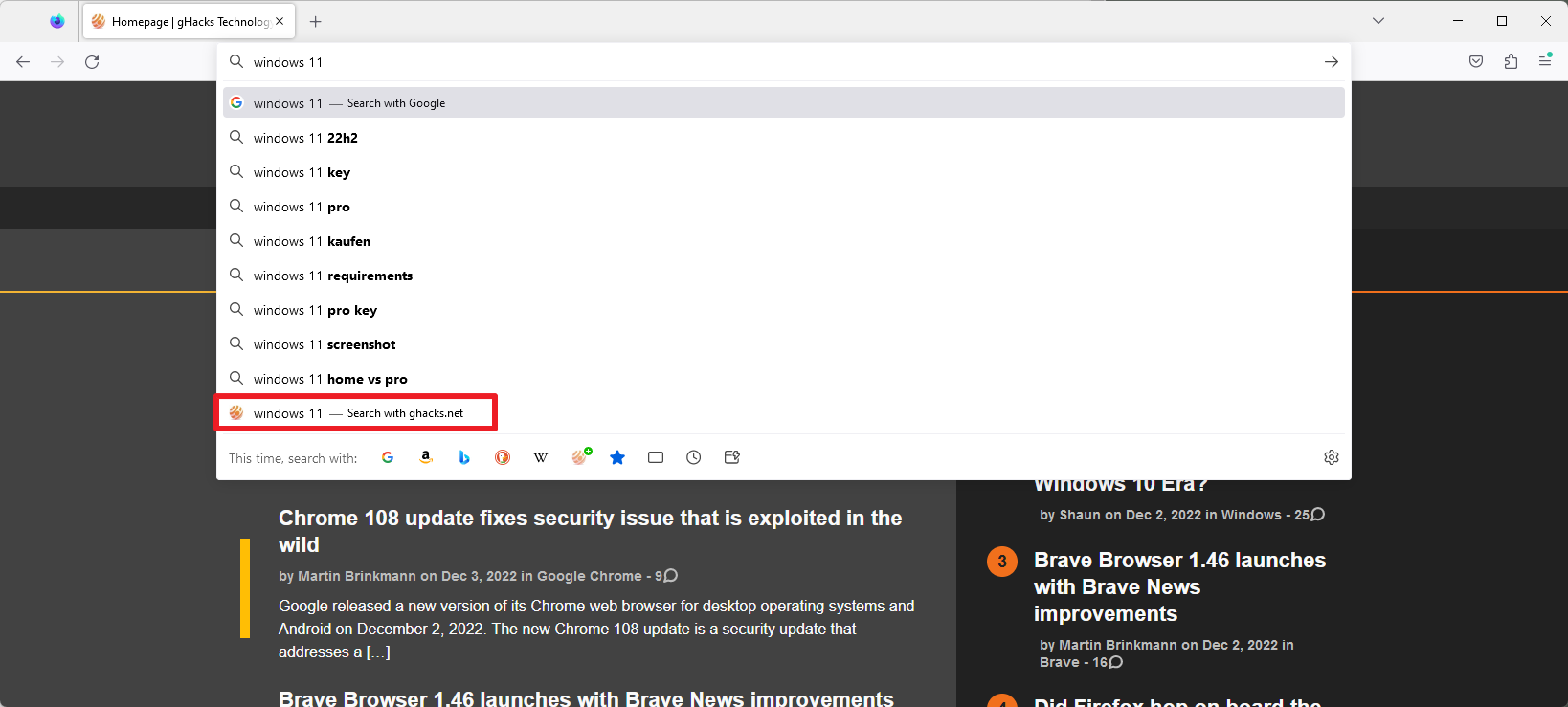
The feature landed in the latest Firefox Nightly update and is disabled by default. Firefox Nightly users may enable it, however, to test the functionality right at this moment.
Site-specific search functionality is available on websites that support Open Search. Many sites support it, including yours truly but also others such as Wikipedia and Mozilla Add-ons.
To use the feature, simply type in the address bar after the page has loaded fully. If the site supports Open Search, you should see a "search with" search option in the list of suggestions. Select that option and Firefox loads the site's search results page.
In case you want to try it out, here is how you enable it in Firefox:
- Make sure you have the latest version of Firefox Nightly installed. Select Menu > Help > About Nightly to make sure of that. Firefox displays the current version and downloads any update that is available.
- Load about:config in the browser's address bar.
- Confirm that you will be careful if a warning message is displayed.
- Search for contextualSearch.enabled.
- Change the value of the Boolean preference to true. Just hit the toggle icon to change its value.
- Restart Firefox Nightly.
Whenever you visit a site with Open Search support, you may type in the browser's address bar to get the option to load site-specific results.
How useful is the feature
Site-specific searches are useful, as you may want to find content on a specific site only. Most sites have search fields that you may use for that, but these may not be accessible immediately. Some have their search fields below the fold, which would require scrolling to access them in the browser. For these cases, Firefox's site-specific feature is useful.
For some users, using the address bar may also be faster than using the site's search form. Firefox users may activate the address bar with the keyboard shortcut Ctrl-L, which may be faster than activating the search field on the site using the mouse or touch.
Now You: do you use site-specific search options?
Thank you for being a Ghacks reader. The post A look at Firefox's upcoming site-specific search feature appeared first on gHacks Technology News.

0 Commentaires