GlassWire 3.0 was launched this month. The new version of the firewall solution adds two new features: Anomaly Detection and GlassWire Score to the application's set of features.
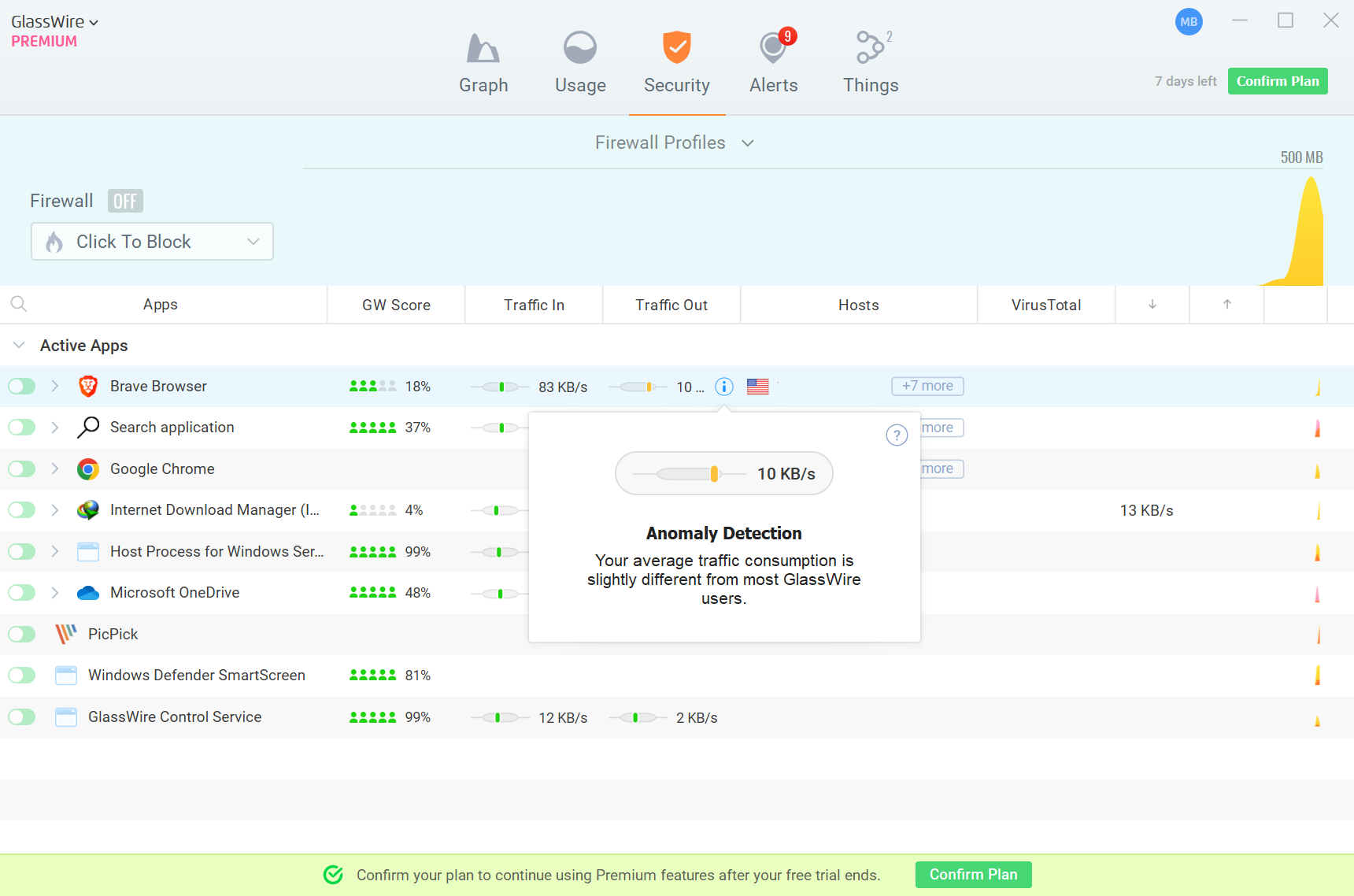
GlassWire is available as a free download from the official website. A free version with limited functionality continues to be provided, but there is also a premium version of the firewall that supports all features. Note that the two new features, Anomaly Detection and GlassWire Score, are only available for premium plan subscribers.
We mentioned GlassWire in 2014 here on the site for the first time and have published several articles since then to reflect change and improvements. Now, with GlassWire 3.0 comes a new set of features.
Anomaly Detection
The new feature is designed to detect anomalies in traffic. GlassWire may warn users if traffic is higher or lower than usual. GlassWire compares traffic for each active app with the average of GlassWire users. If traffic differs, GlassWire highlights this as an anomaly.
Anomalies are listed under the Security tab in the GlassWire interface. To check the values, hover over an application listing, move the mouse cursor over the i-icon next to the download or upload traffic value you want to check, and click on it to display the information. Note that you may also derive the information from the slider that GlassWire displays next to the traffic value. A right value indicates higher than average traffic, a left value lower than average traffic.
GlassWire Score
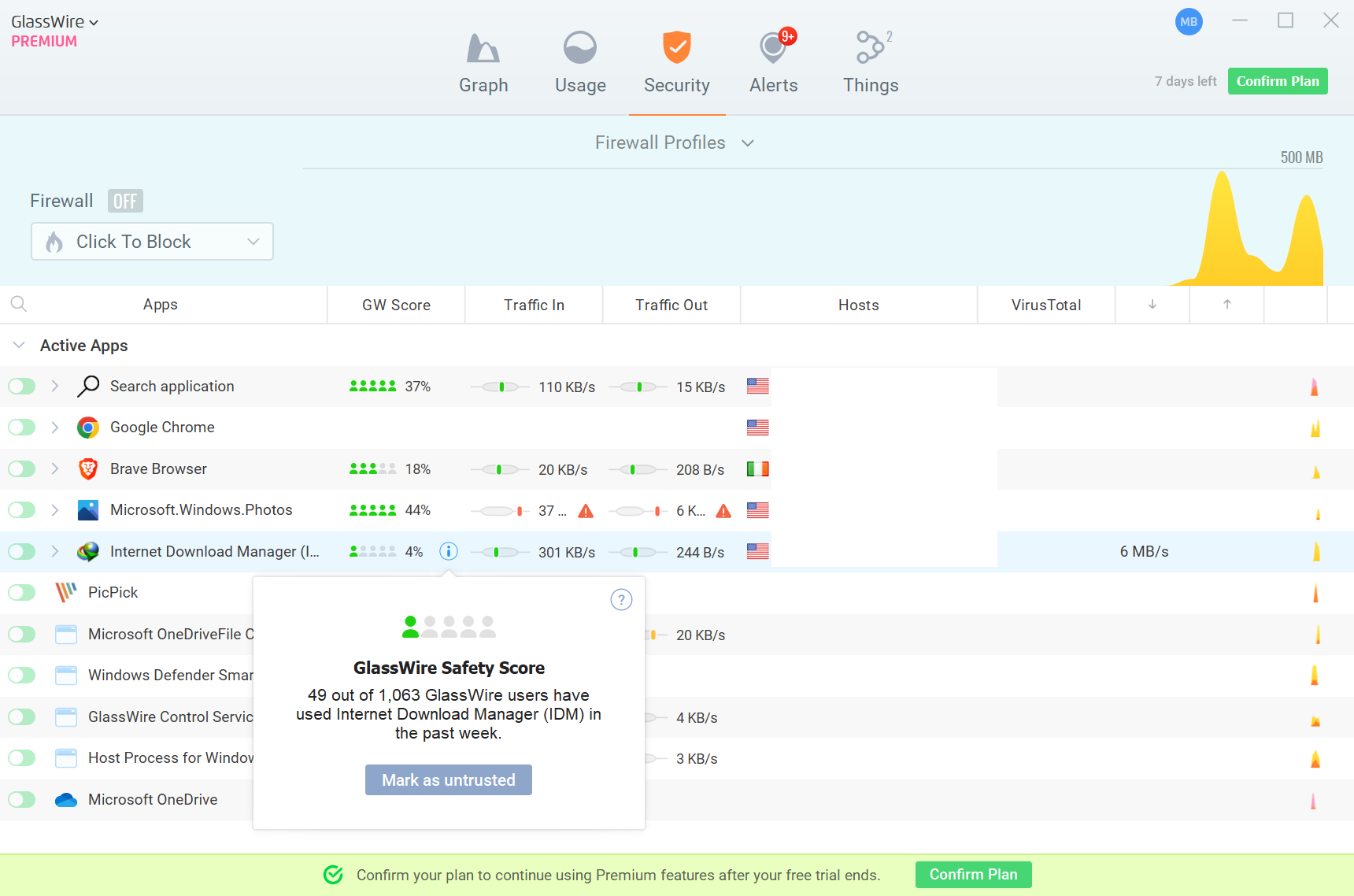
Like Anomaly Detection, GlassWire score is found as a new feature under Security. GW Sore is a new column under Security that is designed as a safety score. GlassWire computes the usage of apps by its users and computes the safety score based on that. Apps that are used by many get a higher score than apps that are used by fewer users.
While that makes sense on first glance, it puts apps that are not as widely used at a disadvantage. Take Internet Download Manager as an example. According to GlassWire, only 4% of its users have used the downloader in the past week; this gives IDM a green score of one out of five. Microsoft Photos, on the other hand, has been used by 44% of users in the past week; this gives it a score of five out of five.
Closing Words
Both new features of GlassWire 3.0 are included in the Premium plan, but not in the free plan. Anomaly detection sounds like an interesting feature on first glance, but the comparison with the average of the GlassWire user base, and the ever changing nature of traffic makes it less useful than it could be. Instead of comparing traffic values with the entire userbase, GlassWire might want to consider comparing it with the user's device, user devices or devices in the same network instead.
As for the GlassWire Score feature, it too may benefit from additional data points. GlassWire could integrate a service such as VirusTotal or other security services to make the score meaningful.
Now You: do you use Glasswire or another firewall?
Thank you for being a Ghacks reader. The post GlassWire 3.0: Anomaly Detection and GlassWire Score features launch appeared first on gHacks Technology News.
0 Commentaires