Windows users have quite a few options when it comes to using the command line. There is the classic Command Prompt for one, and PowerShell. Now, with the release of Windows 11 version 22H2, comes a new default: Windows Terminal.
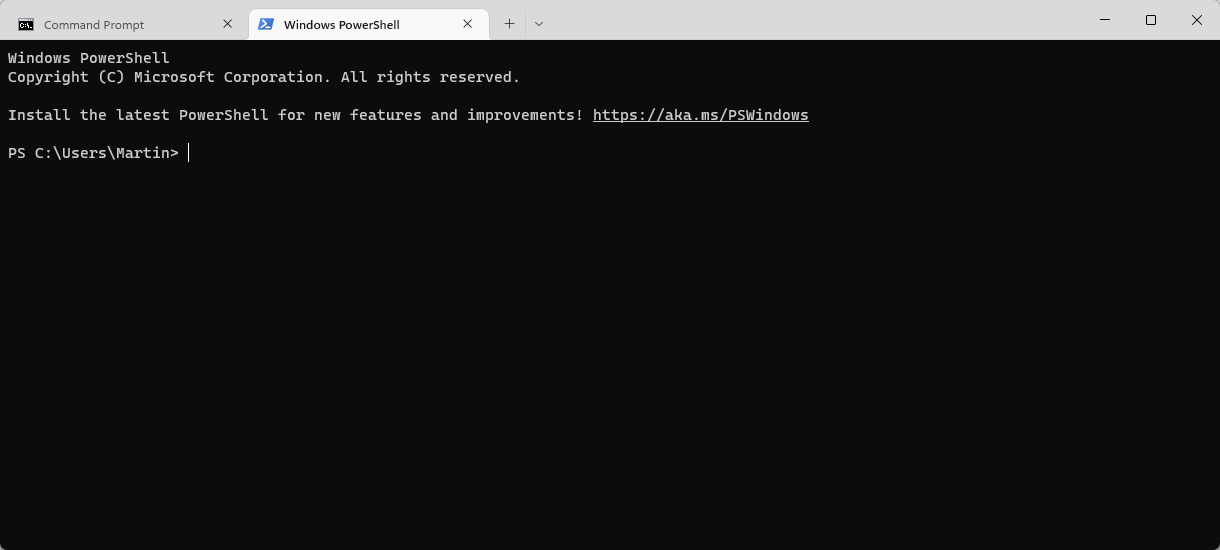
Windows Terminal was launched in 2019 by Microsoft as an open source application. It took Microsoft a year to release Windows Terminal 1.0 to the public, and another two years to make it the default on Windows 11.
Windows Terminal brings command line interfaces together in a single interface. Since it is tab-based, it is possible to launch multiple command lines at the same time. Want three PowerShell prompts, or a Command Prompt and a PowerShell prompt? Terminal can do that in a single window.
It is also coming with customization options to change the look and feel of each individual tab. Called Profiles by Microsoft, each is associated with a specific command line application. Besides CMD and PowerShell, Windows Terminal may also provide access to Windows Subsystem for Linux or Visual Studio, among others.
Terminal supports several other features. Panes needs to be mentioned specifically, as it can display multiple prompts in a single tab. There is also a command palette, which users may display with the shortcut CTRL-Shift-P.
Configuring Windows Terminal
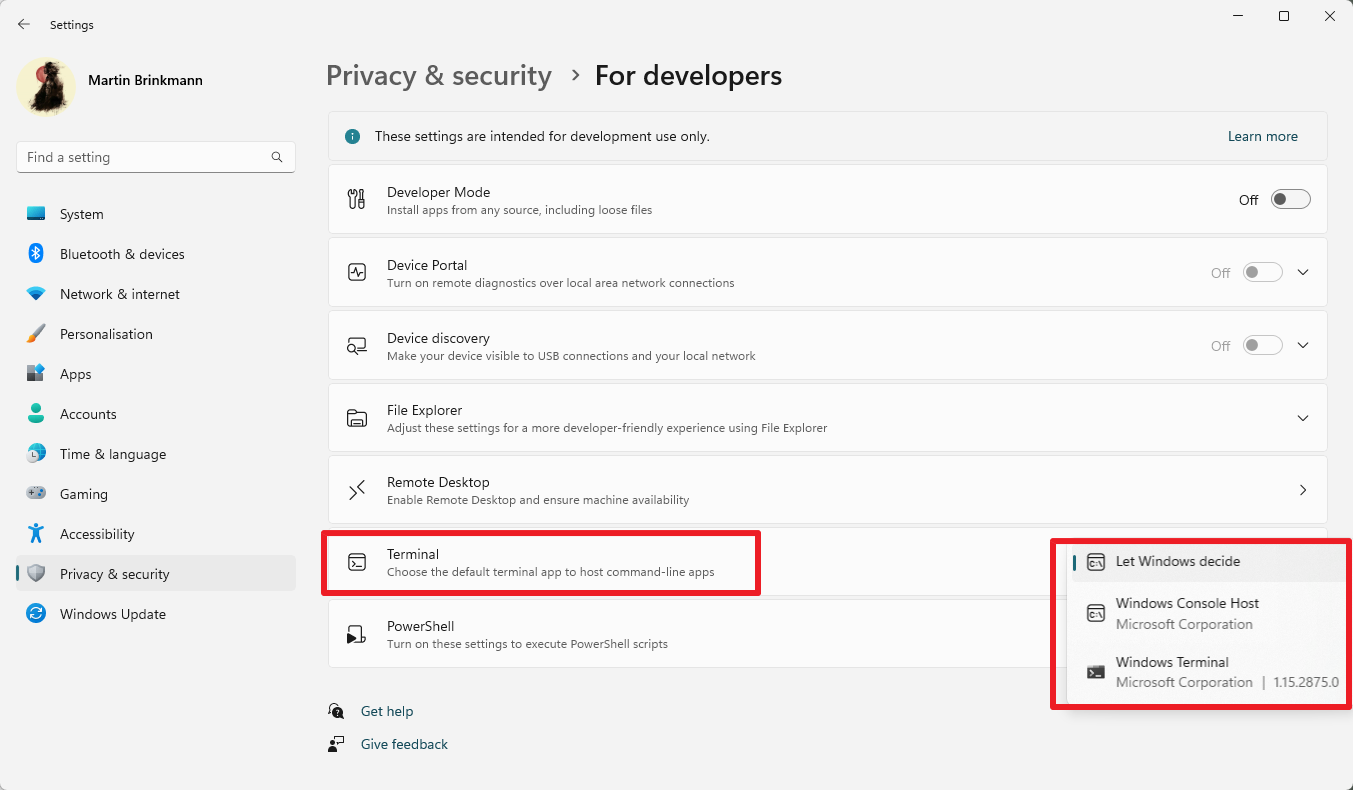
Most Windows 11 users may not mind that Windows Terminal is opened when they launch another command prompt application on the system. These are launched in a tab in the Windows Terminal window, and the added customization options make Terminal a good choice for many tasks.
Microsoft has added an option to restore the pre-Windows 11 version 22H2 behavior however. Here is how that is configured:
- Select Start and then Settings, or use the keyboard shortcut Windows-I to open the Settings app.
- Go to Privacy & Security > For developers.
- Locate the Terminal entry on the page that opens and activate the menu. The following options are provided:
- Let Windows decide -- Opens Windows Terminal in Windows 11 version 22H2.
- Windows console host - Opens a dedicated window for the selected command prompt interface, .e.g, a PowerShell window when launching PowerShell.
- Windows Terminal -- Same as "Let Windows decide". Opens Windows Terminal whenever a command prompt window is launched.
Now You: which do you prefer: Terminal or a specific command line application?
Thank you for being a Ghacks reader. The post Windows Terminal becomes new default command line tool in Windows 11 appeared first on gHacks Technology News.
0 Commentaires