Google is rolling out a change to Google Calendar that gives customers more control over email event invitations.
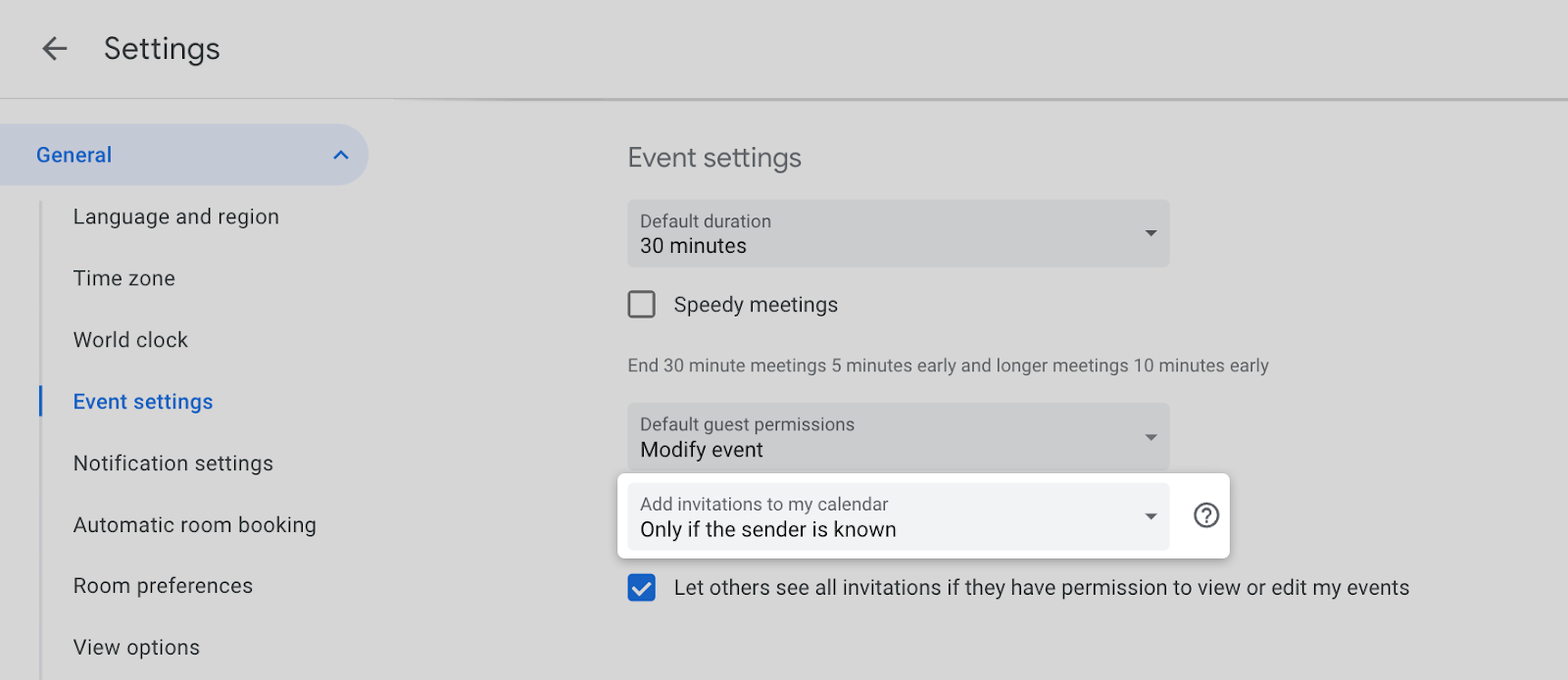
Google announced in 2019 that it would do something about spam on Google Calendar. Back then, the company admitted that its Calendar application had a spam problem that affected some of its customers.
Google implemented a feature at one point in Calendar that allowed the app to pick up email invites automatically. The well-intended feature was soon abused by spammers, who noticed that they could push spam to the Calendar's of users, provided that they had the user's email address.
While Google had systems in place to prevent this from happening, these were not protecting users completely. There was the infamous spam wave of 2019, which affected lots of Google Calendar customers.
The default setting accepts invitations from everyone. Google Calendar supports an option to switch the default to "when I respond to the invitation in email", which users used to prevent Google Calendar spam.
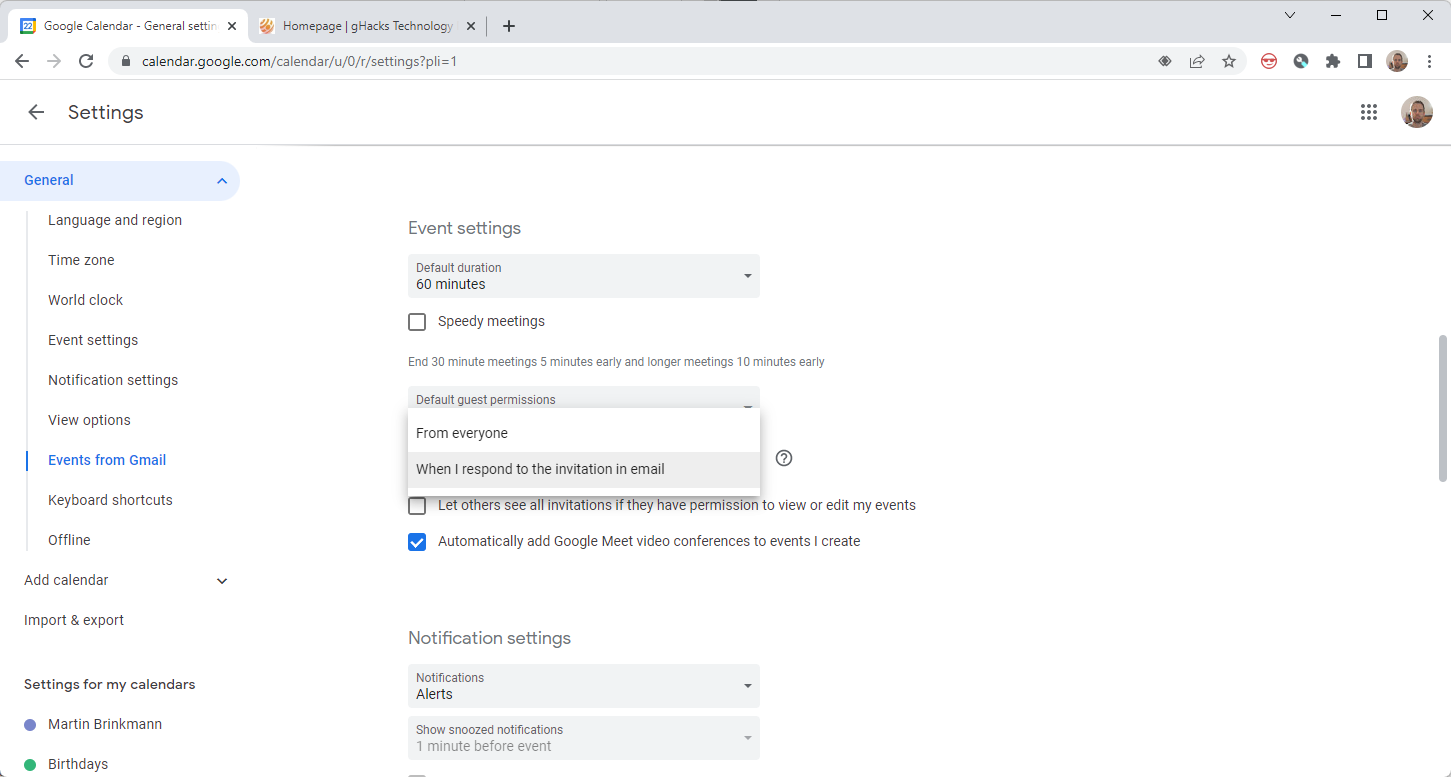
Google is rolling out a new option to the Google Calendar setting that gives customers another option. This one offers a middle-ground between the default "allow all" and the "only when I react" preferences.
Selecting "only if the sender is known" does the following;
- Known senders, those from the same company, that are in the contacts list or with past interactions, may add events to the Calendar automatically.
- Anyone else's invitations are blocked.
One of the issues with the new policy option is that it does not change the default from "allow all". Google users and Google Workspaces administrators need to modify the default.
Here is how Google Calendar users modify the default setting:
- Open Google Calendar. Select the Settings icon and then Settings from the menu that opens.
- Or, load https://ift.tt/fSyHtag directly.
- Select Event Settings from the left sidebar menu.
- Locate the "Add invitations to my calendar" menu there and switch it to the desired preference:
- From Everyone (default).
- When I respond to the invitation in email.
- Only if the sender is known (new).
Closing Words
Google Calendar users need to adjust the preference actively to block spam invites in the calendar application. The new option is a middle ground that is especially useful for organizations who use Google Workspaces.
Now You: which calendar app or service do you use, and why?
Thank you for being a Ghacks reader. The post Google is adding another option to combat Google Calendar spam appeared first on gHacks Technology News.
0 Commentaires