Microsoft released a new update for Windows 11 Insider devices today that brings the version of the operating system to 22621.160. The update is a smaller bug fix one, which is expected, as Microsoft is readying the new Windows 11 feature update for release.
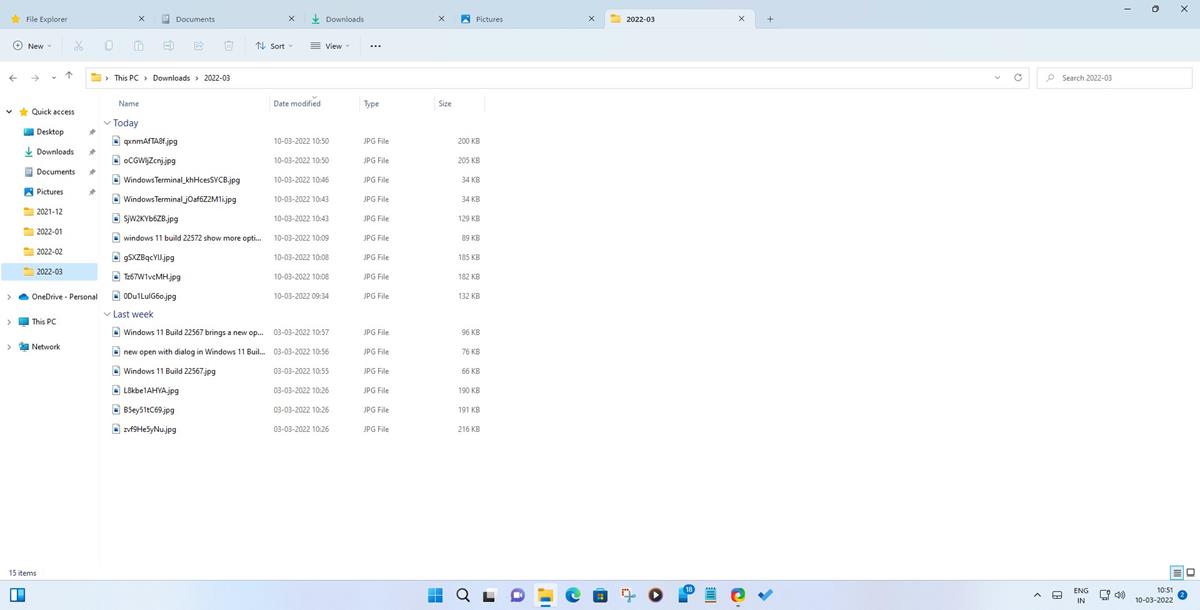
One of the main features that Microsoft works on currently is tabs in File Explorer. The company's initial plan was to introduce tab support for all program windows of the Windows operating system. The plan changed and Microsoft switched the focus of development to integrating tabs into File Explorer, which is the default file manager of the operating system.
The latest Beta build of Windows 11 version 22 includes support for File Explorer tabs. Microsoft removed support for tabs in File Explorer in earlier builds, but restored the functionality in today's release.
Build 25136 of the 2023 feature update release saw the integration of File Explorer tabs as well.
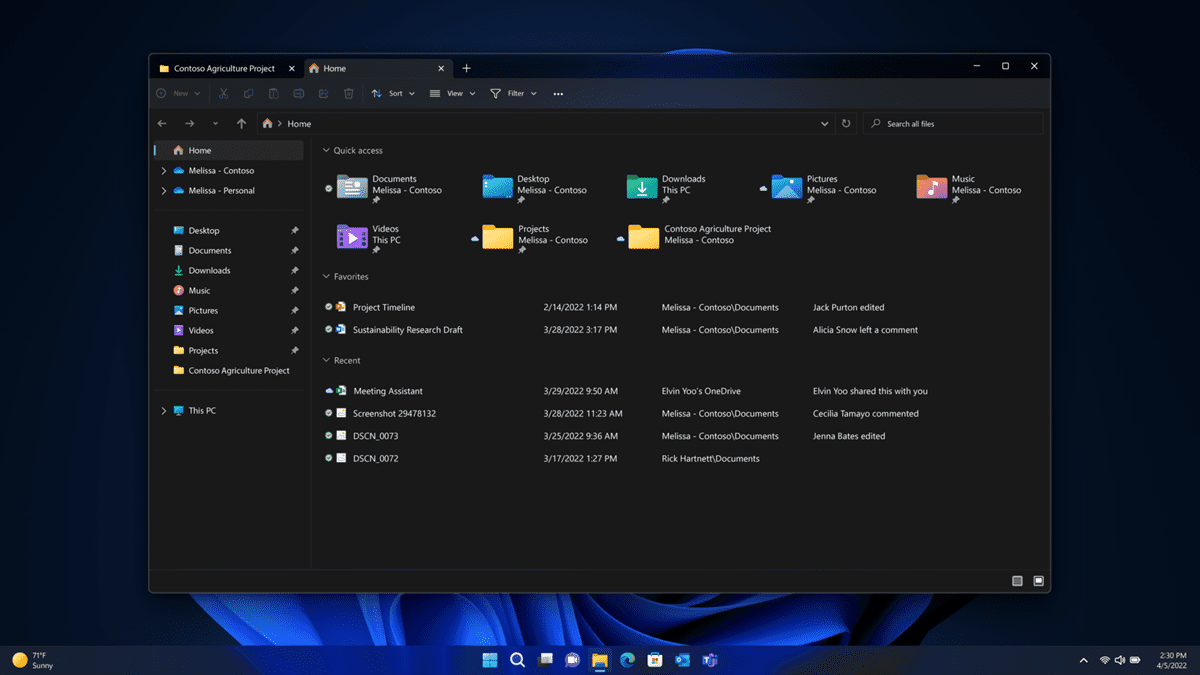
While there is still a chance that the feature will be turned off by default in the feature update, it appears as if File Explorer tabs will be enabled by default in upcoming feature update.
Tabs allow Windows users to open multiple directories and paths in a single File Explorer window. Tabs in File Explorer work similarly to browser tabs. Users may create new tabs in File Explorer and use them independently of one another. Keyboard shortcuts Ctrl-T to open a new tab and Ctrl-W to close the active tab are supported as well.
A right-click menu is provided to manage open tabs in Explorer, e.g., to close tabs. The feature supports reordering using drag & drop operations.
Closing Words
Tabs support in File Explorer is a highly requested feature, as it may be used to open multiple paths in a single File Explorer window. Microsoft may add features to the basic version in the long run, for instance, to improve file operations between tabs.
To summarize: File Explorer tabs will likely make it in the upcoming Windows 11 feature update, because Microsoft enabled them in the latest beta build of Windows 11 version 22H2. If tabs are enabled in the next Release Preview build, then it is very likely that they will also be enabled in the final release later this year.
Now You: what is your take on tabs in File Explorer?
Thank you for being a Ghacks reader. The post File Explorer Tabs in Windows 11 version 22H2 appeared first on gHacks Technology News.
0 Commentaires