Brave launched a beta of Brave Search 12 months ago. The search engine is now out of beta and the default search engine of the Brave Browser in several regions.
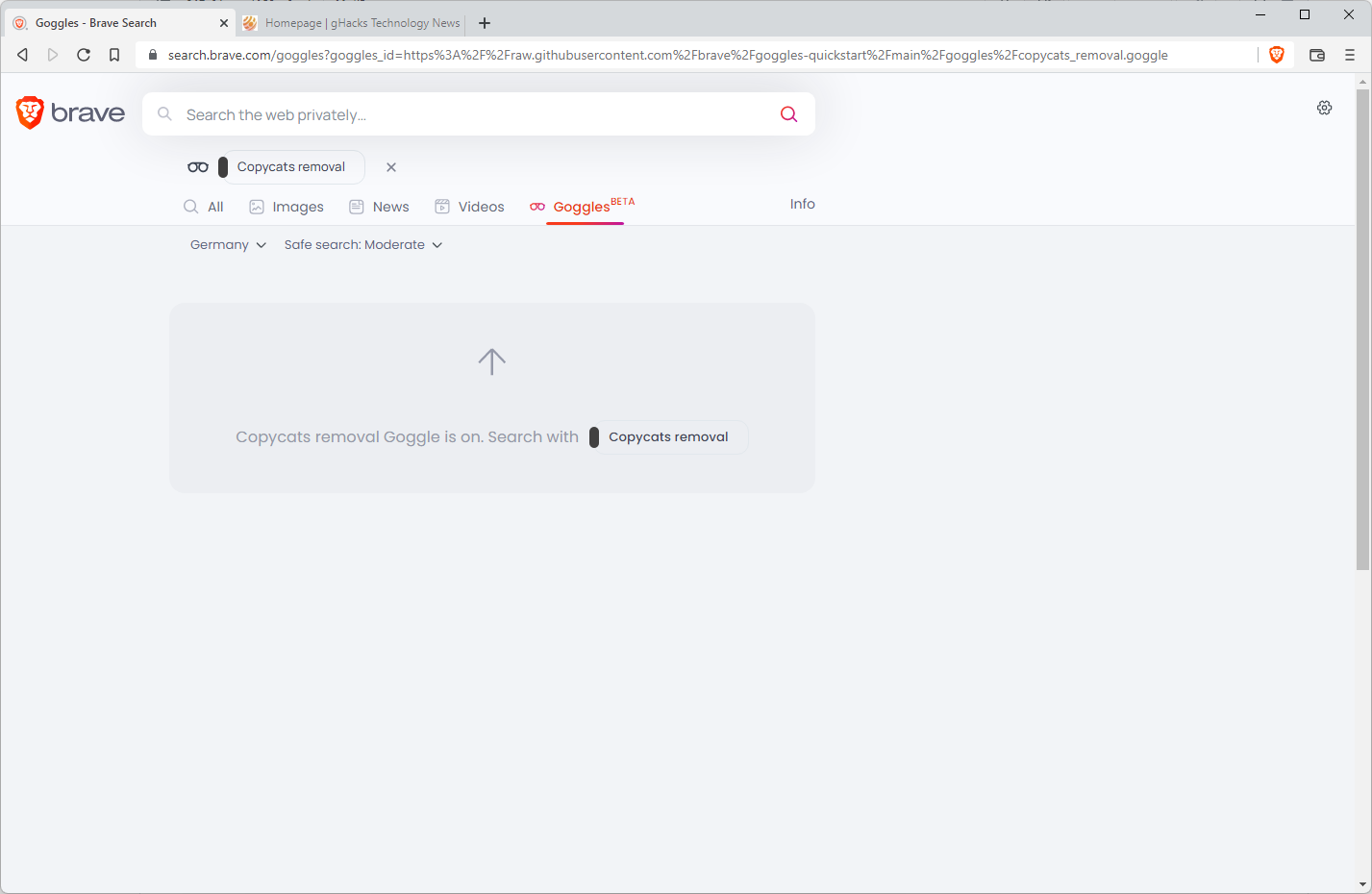
Goggles is a new beta feature of Brave Search, which may be used to customize the default results listing of the search engine.
Goggles are simple, self-contained text files which can be hosted in Github or
Gitlab. These files contain instructions allowing you to tell Brave Search how
you'd like your results to be ranked. You can target specific URL patterns
(and, soon, website titles and other aspects of Web pages) and indicate how
their ranking should be altered (e.g. boosted, downranked, or completely
discarded from the results).
Goggles, which is currently in Beta, allows anyone to create private or public instructions. The beta launched with eight public customization options, which users may select directly on Brave Search or launch directly through specific search URLs.
Here is the list of available Goggles:
- Tech blogs -- gives several tech blogs a boost in the search results.
- Hacker News / 1k short -- domains popular with the Hacker News community are boosted.
- No Pinterest -- removes Pinterest from search results.
- Left Sources / Right Sources -- boosts left-leaning or right-leaning sources in search.
- Rust programming - re-ranks result to boost Rust related content.
- Copycats removal -- removes copycat content from search.
- 1k short -- removes results from the top 1K websites.
Goggles may be loaded directly. The No Pinterest Goggle has this URL: https://ift.tt/RPgBNVc
Brave Search highlights results affected by the using of a Goggle.
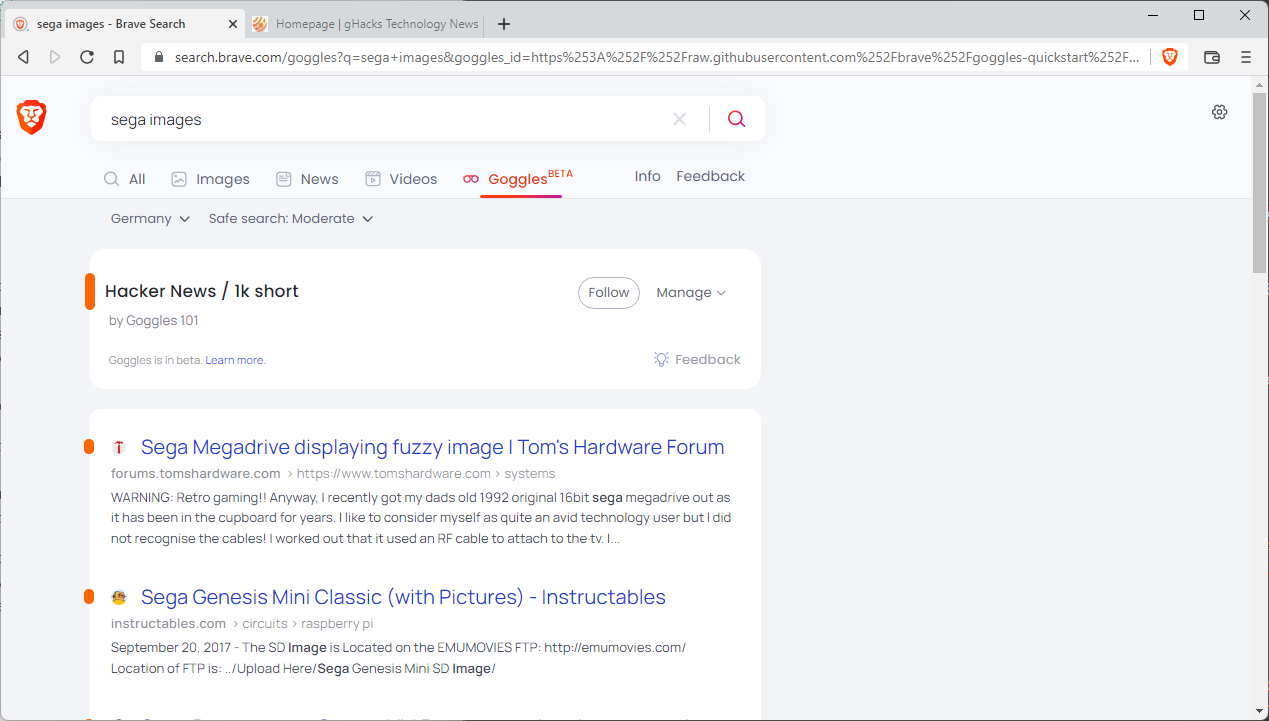
Goggles allow anyone to change the default search results listings of Brave Search. Core features that Goggle's support including boosting or down ranking sites, and discarding sites entirely. Goggles support syntax to apply the changes to sites or patterns. Soon, Brave will extend the syntax to support website titles and other aspects of websites as well.
Most Brave Search users will likely rely on public Goggles that they may use right away. Some may create their own custom instructions for the search engine that remove certain sites from the results, downrank or remove others. Goggles may be hosted on GitHub or Gitlab. Getting started instructions are available here.
Closing Words
Goggles give users control over the search results. The syntax is not complex, and free hosting sites are used to host the instructions and pass them on to the Brave Search engine. Most users may not create their own Goggles, but public Goggles may become popular with Brave Search users.
Browser extensions, such as , have been around for a long time to block sites in search engines. Kagi, a commercial search engine, supports changing the visibility of individual sites as well.
Brave Search launched Discussions recently, which adds content from sites such as Reddit to the search results.
Now You: which sites would you boost, downrank or drop in the search results?
Thank you for being a Ghacks reader. The post Brave Search Goggles: boost your favorite sites, downrank or remove others appeared first on gHacks Technology News.
0 Commentaires