Portable Registrator is a new open source application for Microsoft's Windows operating system that adds options to Windows to make portable applications the default handlers on the system.
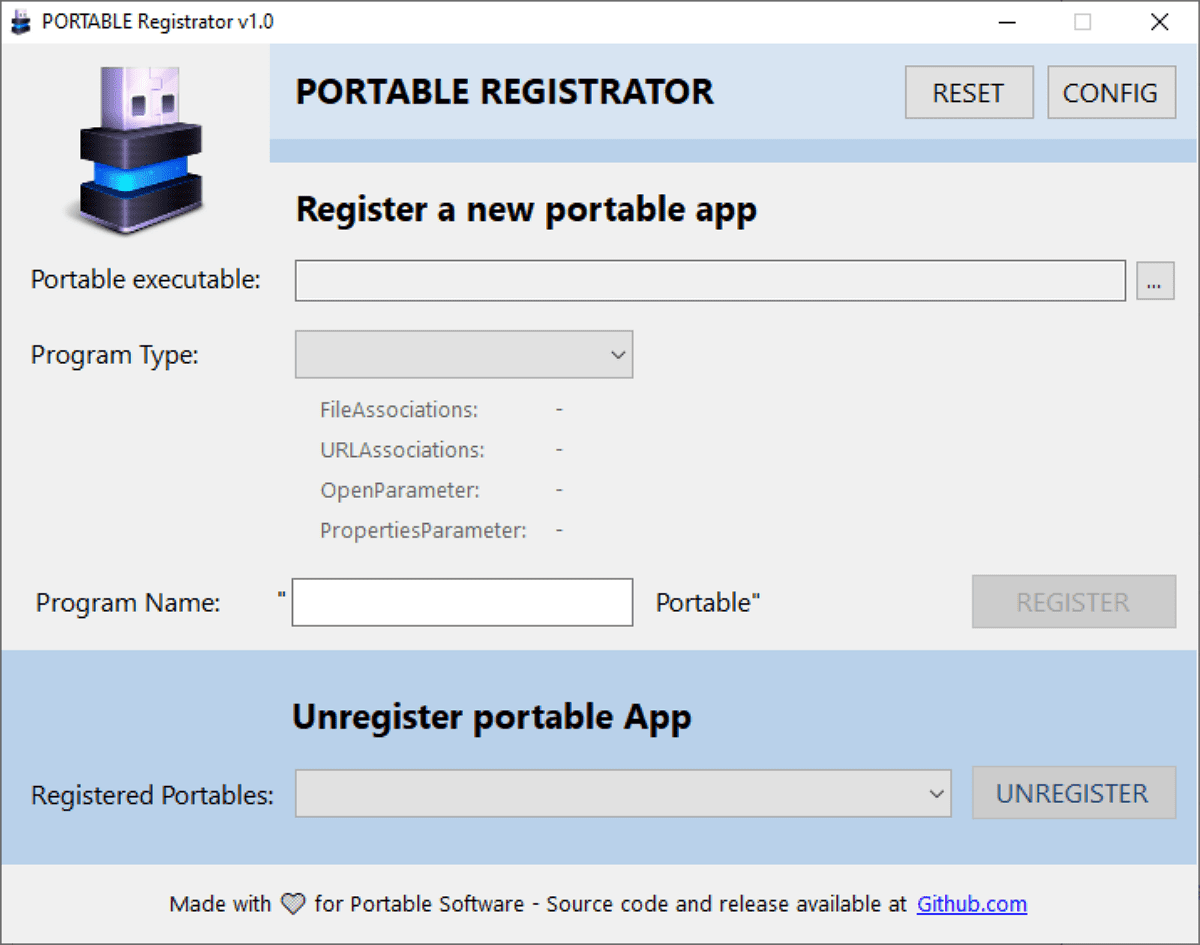
Windows users who run portable applications do so for numerous reasons. Portable programs do not need to be installed and they don't leave files behind after they have been used. Some users like to keep portable apps on a USB device to run them whenever they are needed and regardless of the Windows PC. Others like the fact that the apps do not leave traces behind.
Whatever the reason, one downside to using portable applications is that Windows does not support making these programs the default handler. While there are ways around this, Windows' frontend configuration lacks options to do so easily.
Portable Registrator solves this by adding that option to Windows. The developer has tested the program under Windows 7, Windows 8 and Windows 10, but not under Windows 11 yet. All you do is download Portable Registrator from the project's GitHub site and run it afterwards. The program does not need to be installed, but it requires elevated rights. Also, Windows may throw a SmartScreen warning when you run it.
The application creates a default configuration file on first run that adds web browser and mail program presets to it. Users who want to configure other types of portable programs, for instance image viewers, media players, or photo editors, need to edit that configuration file first. Editing the configuration file is also required in regards to the supported file and URL associations.
Thankfully, doing so is not as complicated as it sounds. The developer published an example on the portable-registrator.
The program interface is straightforward and easy to use. Just select the portable executable that you want to make the default in the first step, pick the desired program type in the second, and add a name to it to better identify the application.
Portable Registrator highlights the file and URL associations that will be mapped to the selected program. Once you are done, select the register button to apply the change. Options to remove a registration and to reset are provided as well.
Closing Words
Portable Registrator is a useful program for Windows users who run portable applications regularly. More supported application types for common activities would make things easier for users, as the manual editing of the configuration file is the biggest hurdle for new users.
Now You: do you run portable programs? (via Deskmodder)
Thank you for being a Ghacks reader. The post Portable Registrator: set portable apps as default handlers on Windows appeared first on gHacks Technology News.

![DeepSeek API Error 422 Invalid Parameters [Fix]](https://www.thewindowsclub.com/wp-content/uploads/2025/02/HTTP-request-error-in-DeepSeek-R1-Please-verify-your-request-parameters.jpg)
![To interrupt normal startup, press Enter error on Lenovo laptop [Fix]](https://www.thewindowsclub.com/wp-content/uploads/2025/02/To-interrupt-normal-startup-press-Enter.png)
![XboxPcAppFT.exe Bad Image error 0xc0e90002 [Fix]](https://www.thewindowsclub.com/wp-content/uploads/2025/02/xboxpcappft-error.jpeg)
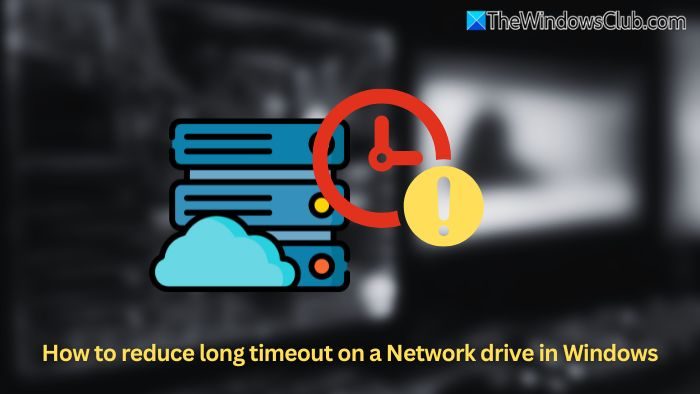
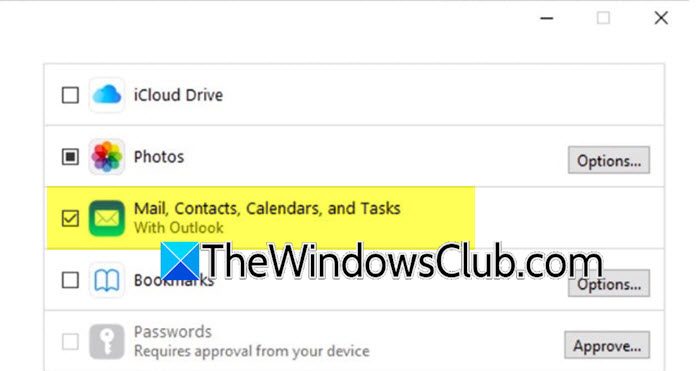

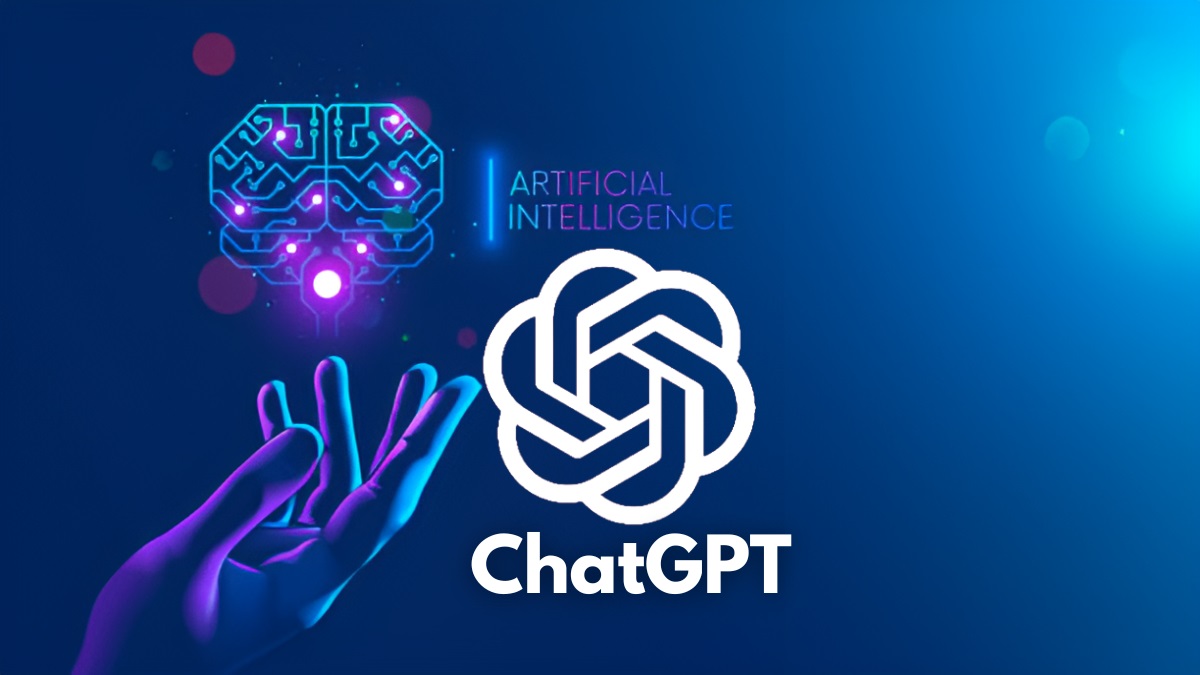
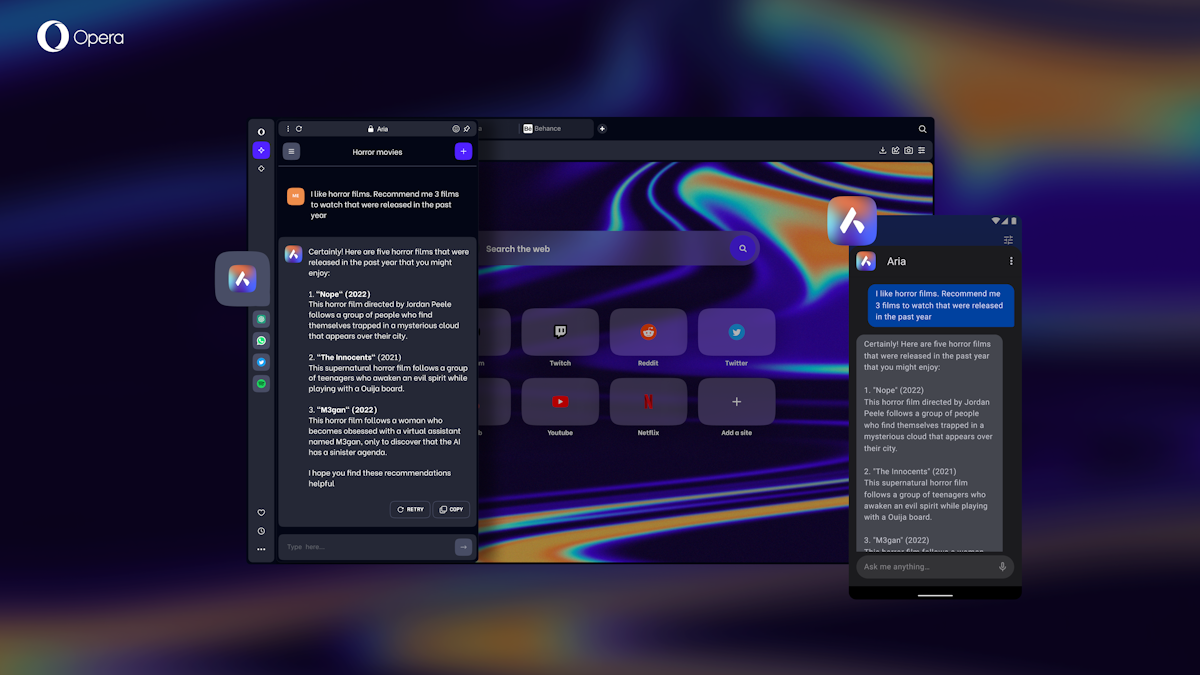
0 Commentaires