Last year, Microsoft introduced Windows 365 to commercial customers. Windows 365 moves the Windows experience to the cloud so that content that is specific to an employee, including files, settings or applications, can be streamed to local devices.
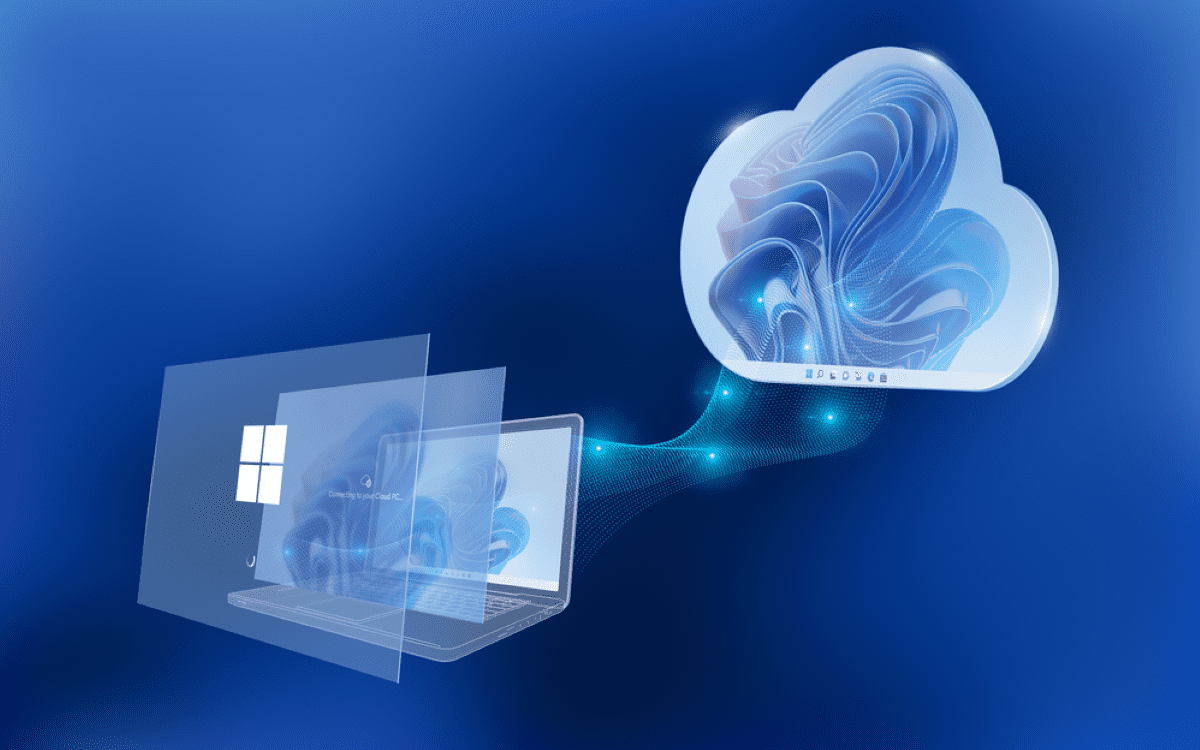
Windows 365 is compatible with most devices that have an Internet connection, including Windows PCs, Mac OS devices, and iOS and Android mobile devices.
The service is available for business and Enterprise customers only. The price starts at $31 per user and month for the Basic business plan for a 2 virtual CPU, 4 Gigabyte RAM and 128 Gigabytes of storage virtual system. Outbound data volumes are limited and Azure bandwidth pricing applies to data data transfers that exceed the 20 GB, 40 GB or 70 GB limits based on the selected plans.
Microsoft unveiled improvements to Windows 365 on its hybrid work event. The "new experiences" introduce new options to bring the "power of the cloud and familiarity of the PC together".

Windows 365 Boot lets users boot right into the Windows 365 Cloud PC on startup of the system. The feature appears to be limited to Windows 11 devices. The device loads the Windows login experience with Windows Hello, and from there the Cloud PC environment.
This makes Windows 365 an even better solution for those temporary or frontline workforces I mentioned, where sharing devices and bring your own device (BYOD) scenarios are common. It allows different users to log in directly to their own personal and secure Windows 365 Cloud PC with their credentials.
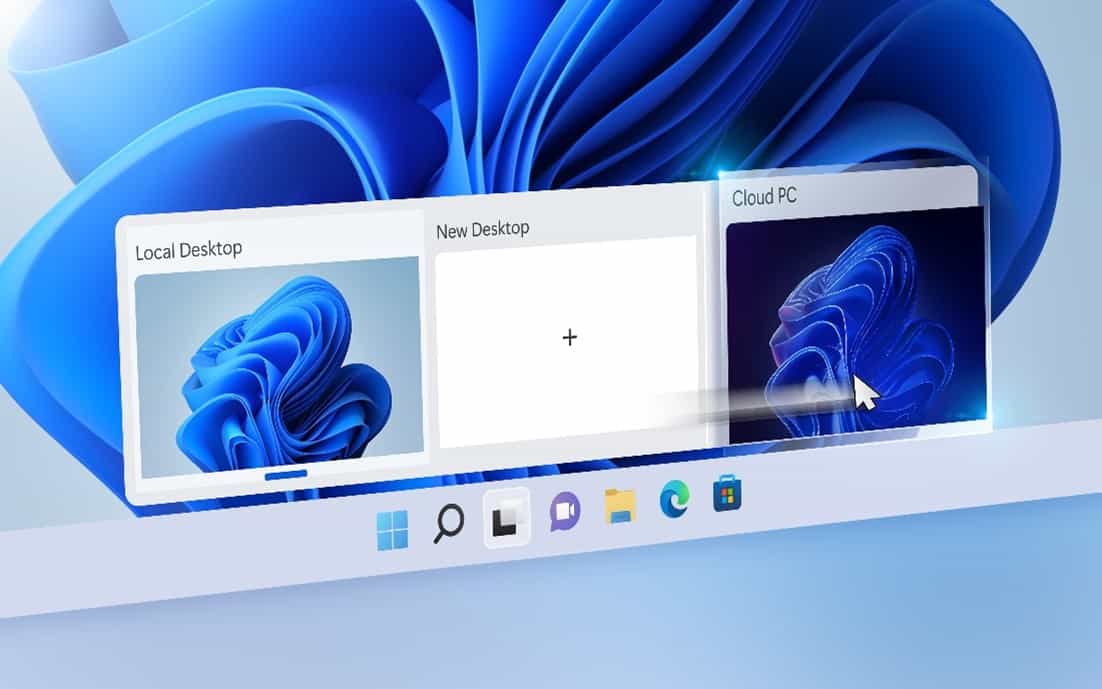
Windows 365 Switch adds Cloud PC environments to the desktop switcher on Windows devices; this makes switching between the local environment and the Windows 365 Cloud PC environment easier.
Now we’re adding Windows 365 Switch, which will enable me to move between my Windows 365 Cloud PC and the local desktop just like I do between different desktops today in the Task switcher. I’ll even be able to use the same familiar keyboard commands, as well as a mouse-click or swipe gesture.
The new Windows 365 app adds a new option to run the Windows 365 Cloud PC from the taskbar or the Start Menu on Windows devices. The app will be preinstalled on future Windows 11 releases, and It administrators may install it on Windows 10 devices manually.
A new native Windows 365 app will give me another way to get straight to my Windows 365 Cloud PC from the taskbar or Start menu. All with a desktop path to my Windows 365 Cloud PC, providing a personal, customized welcome experience to tailor my settings, profile, and work style.
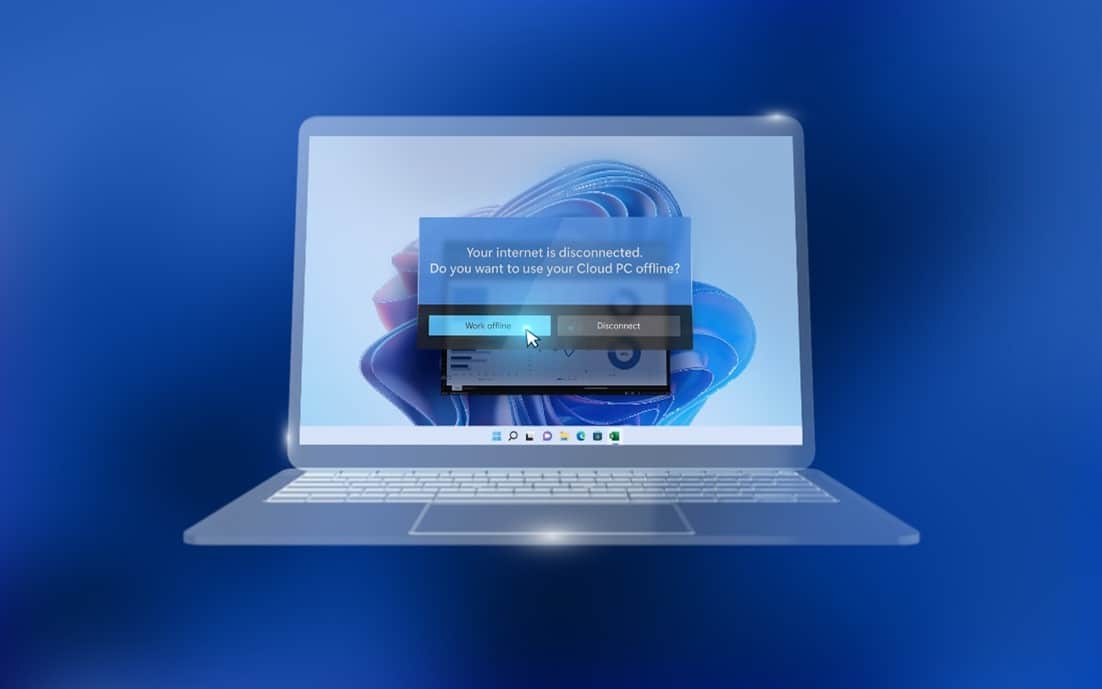
Windows 365 Offline brings offline access to Windows 365 when there is no connection to the Internet.
We are also working to deliver Windows 365 Offline, which will enable work in Windows 365 even when disconnected. When connectivity is restored, the Windows 365 Cloud PC will automatically resync with the Windows 365 service without data loss so the user experience and workflow are persistent.
Azure AD Join support is leaving its public preview to become available in May 2022 to Windows 365 Enterprise customers.
Now You: do you use Windows 365 already, or would you use it (if Microsoft would launch a Home version)?
Thank you for being a Ghacks reader. The post Microsoft improves its cloud PC offering Windows 365 appeared first on gHacks Technology News.
0 Commentaires