Ventoy is a popular open source tool to create bootable media. What sets it apart from other solutions such as Rufus Universal USB Installer or Media Creation Tool batch, is that it accepts images, e.g. ISO files, and supports multi-boot scenarios.
It adds the core files to the USB device and all you have to do is copy disk images, e.g. Windows or Linux images to the device to boot them using the USB device.
Up until now, Ventoy deleted all data on the USB device when you selected the install option in the application interface. The latest version of the program changes that, as you do get an option now to keep the data on the device. It is called non-destructive install, and can be selected in the interface.
Ventoy 1.0.59 or higher is required for the functionality. Just head over to the developer website and download the Linux or Windows version of Ventoy. Unpack the archive, run the executable file and you are good to go.
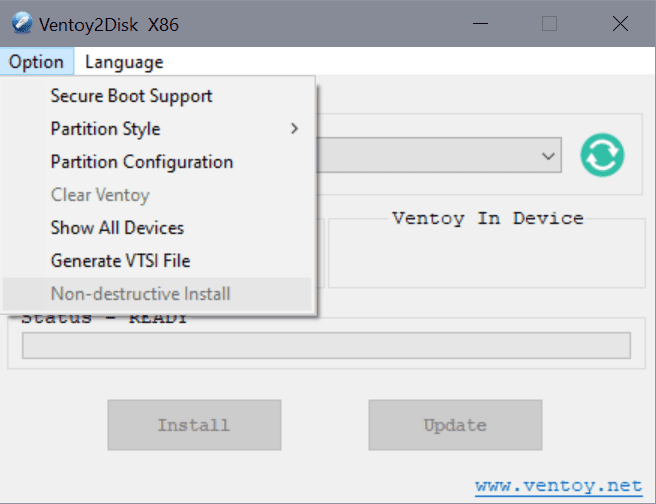
Support for the feature is experimental at this stage. It is recommended that you back up the data before you use it at this stage.
The developer of Ventoy describes the process on this docs page on the website.
- The USB device needs to have space for a new partition that Ventoy requires.
- For MBR partition style, if there already exist 4 partitions in your disk, then it can not do non-destructive installation.
- For GPT partition style, if there already exist 128 partitions in your disk, then it can not do non-destructive installation.
- First partition needs to start at 1MB
- Both MBR and GPT must meet this requirement to match Ventoy's disk layout. In Windows, the 1st partition is start at 1MB by default.
- The first partition needs to be NTFS, not another file system.
- This is because Windows APIs only support to shrink NTFS. For FAT32 you can do a non-destructive convert to NTFS firstly.
- The first partition needs free space.
- The non-destructive shrink need some free space.
It's also OK if you already has enough unused space (32MB+) after the 1st partition.(Then we don't need to shrink the 1st partition anymore).
- The non-destructive shrink need some free space.
- The first partition must have a drive letter.
Select Options > Non-destructive Install to install Ventoy on the device without the deletion of existing data.
Closing Words
While it is usually best to use a blank USB device or one without important data, such an option may sometimes not be available. If you have just a single USB device, with data that you need, then you may find the new Ventoy option useful as it keeps the data on the device.
Still, it is recommended to back up the data, if possible, to avoid running into problems with the experimental implementation. The feature worked fine during tests.
Now You: do you use Ventoy or other tools like it? (via Deskmodder)
Thank you for being a Ghacks reader. The post You may now use Ventoy without deleting data on USB Sticks appeared first on gHacks Technology News.
0 Commentaires