The Xbox app on PC is getting some important options in the near future. Gamepass PC subscribers may be aware of the limitations of the app. When you install a game, Windows 10/11 will automatically download it to the C: drive. What makes it worse, is the fact that you can't access the game folder, as it is a restricted one. There are some workarounds to access the folders, but you won't need these tricks anymore soon.
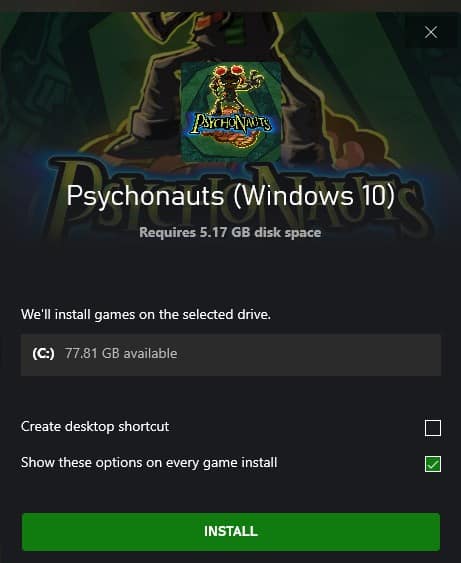
Xbox app will soon let you choose where to install your games
Microsoft has announced that it is changing the Xbox PC app's experience to allow users to choose where games can be installed. Soon, you will be able to install your games on any drive of your choice. And, you can set the default folder where the games will be installed to.

The Xbox app will display a "Local Files" shortcut, that will open the game's directory, allowing you to edit the files in it. This sounds very similar to what Steam offers. The Xbox app will also support cross-saves, so you can pick up where you left off on a different platform.
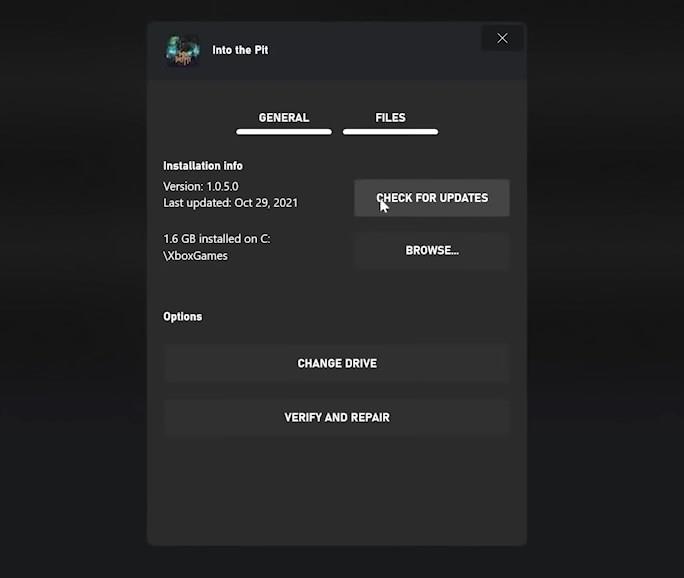
Mod support and improved download experience
That's right, you will be able to mod the games to your heart's content. The Xbox app will indicate whether a game supports mods, right on the game's listing. As a matter of fact, you can already see this information on certain game pages in the regular version of the app. That's a useful option to have.
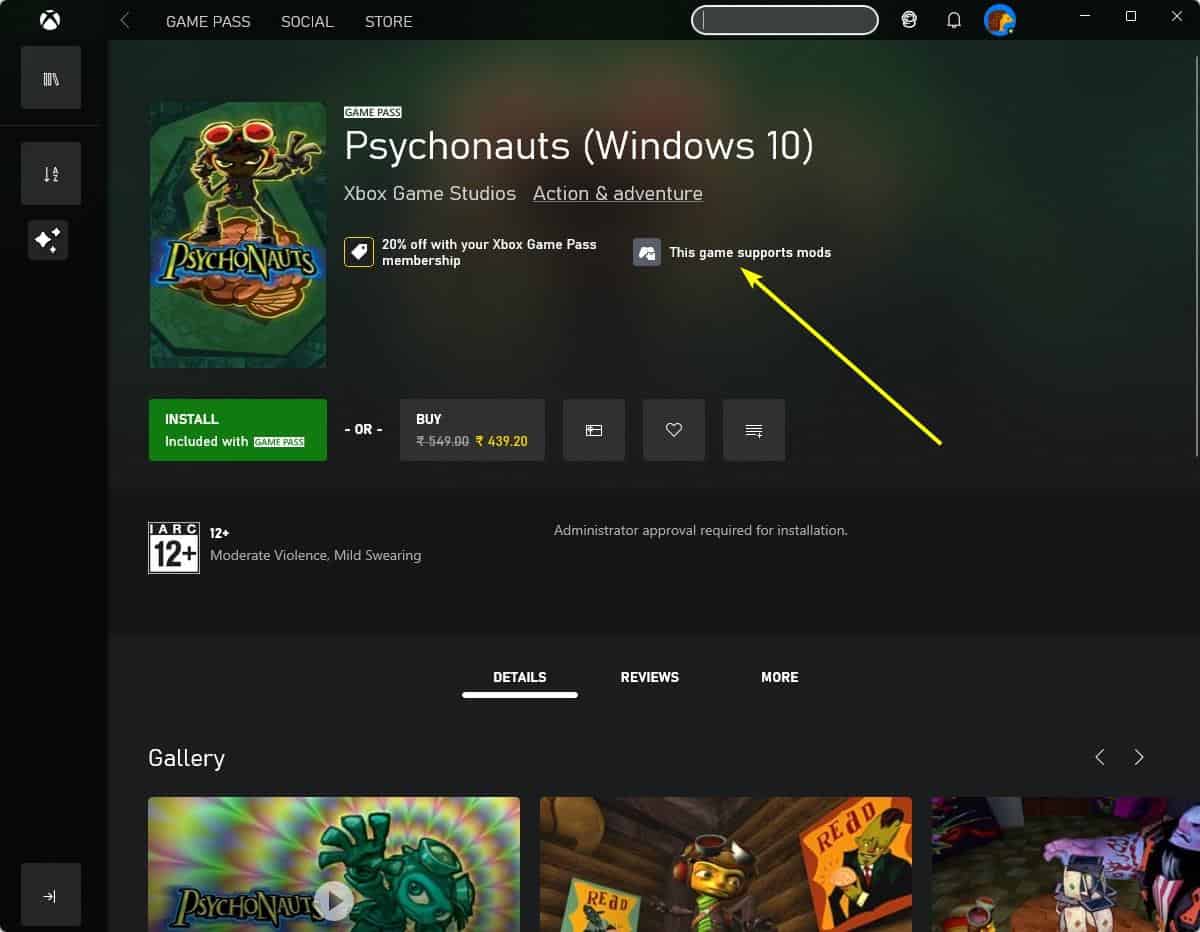
Microsoft says that the download speeds of games delivered via the Xbox app, has been improved, so you will be able to get games on your PC faster than before. According to the announcement, the installation experience will also be more stable. This is probably related to the various errors that people run into, while trying to install games from the Xbox app.
Cloud Gaming on PC
Gamepass Ultimate users will be able to access Cloud Gaming on the Xbox app for PC. This could be game-changer, and will be useful for players who don't have access to a console or a gaming PC.
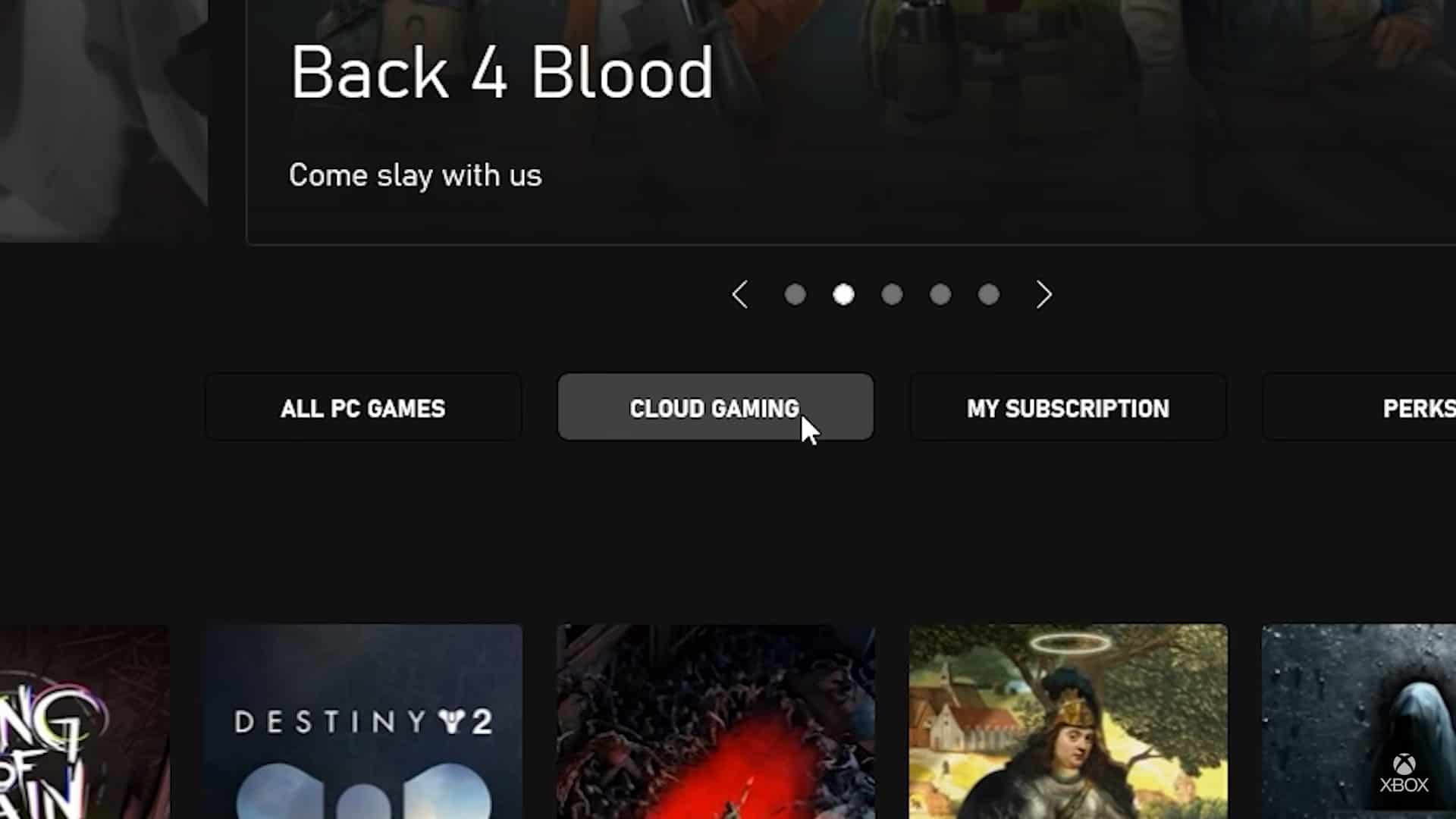
These features are set to arrive in an update, that will soon be rolled out soon to Xbox Insiders users. You can watch the official announcement video on the Xbox YouTube channel.
HDR controls in Xbox Game Bar (Windows 11 exclusive)
One of the highlights of Windows 11, is its support for Auto-HDR in games. The feature makes SDR games look more colorful and vibrant, on supported monitors. The Xbox Game Bar is getting a widget, that will allow you to disable HDR, should you not like it or prefer the original graphics.
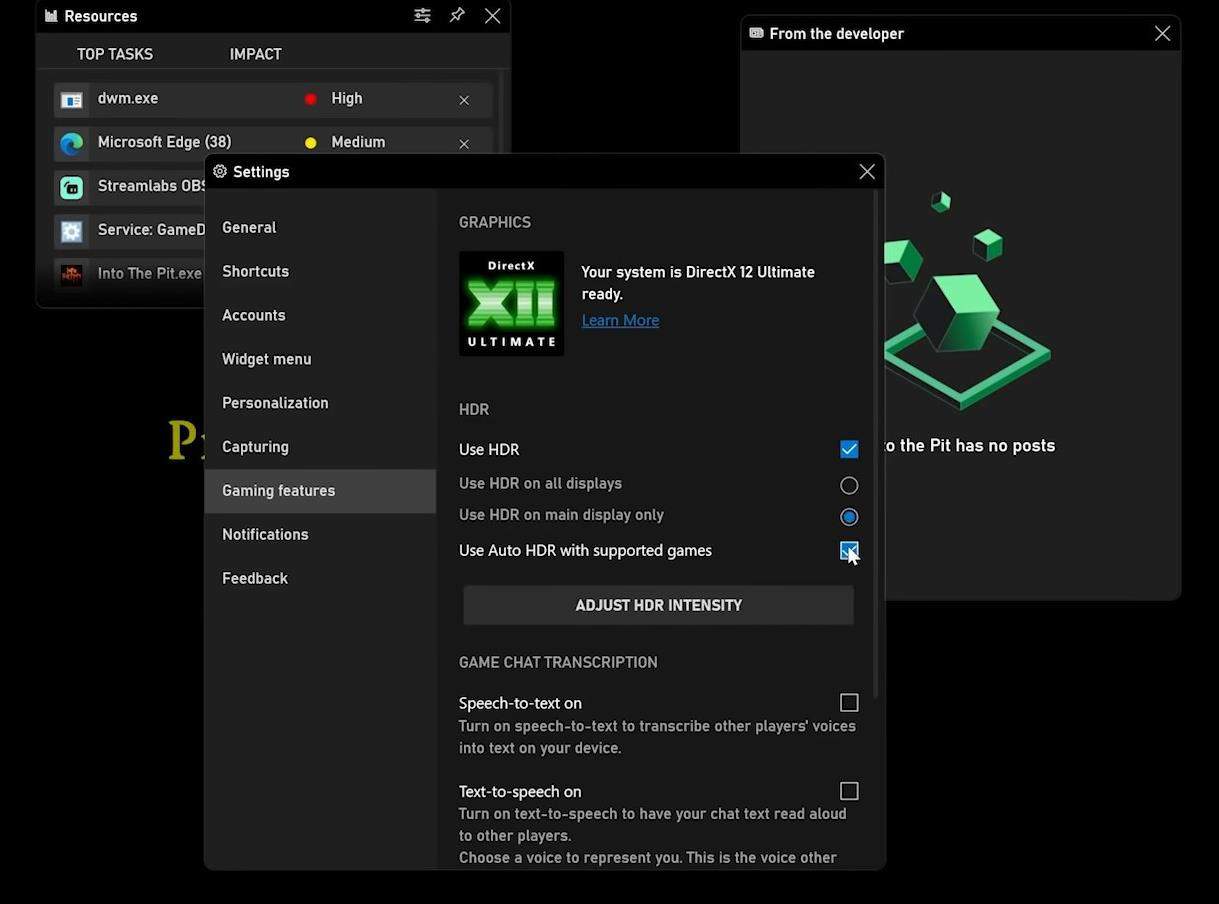
The widget also has a slider that can be used to adjust the intensity level of the HDR effect.
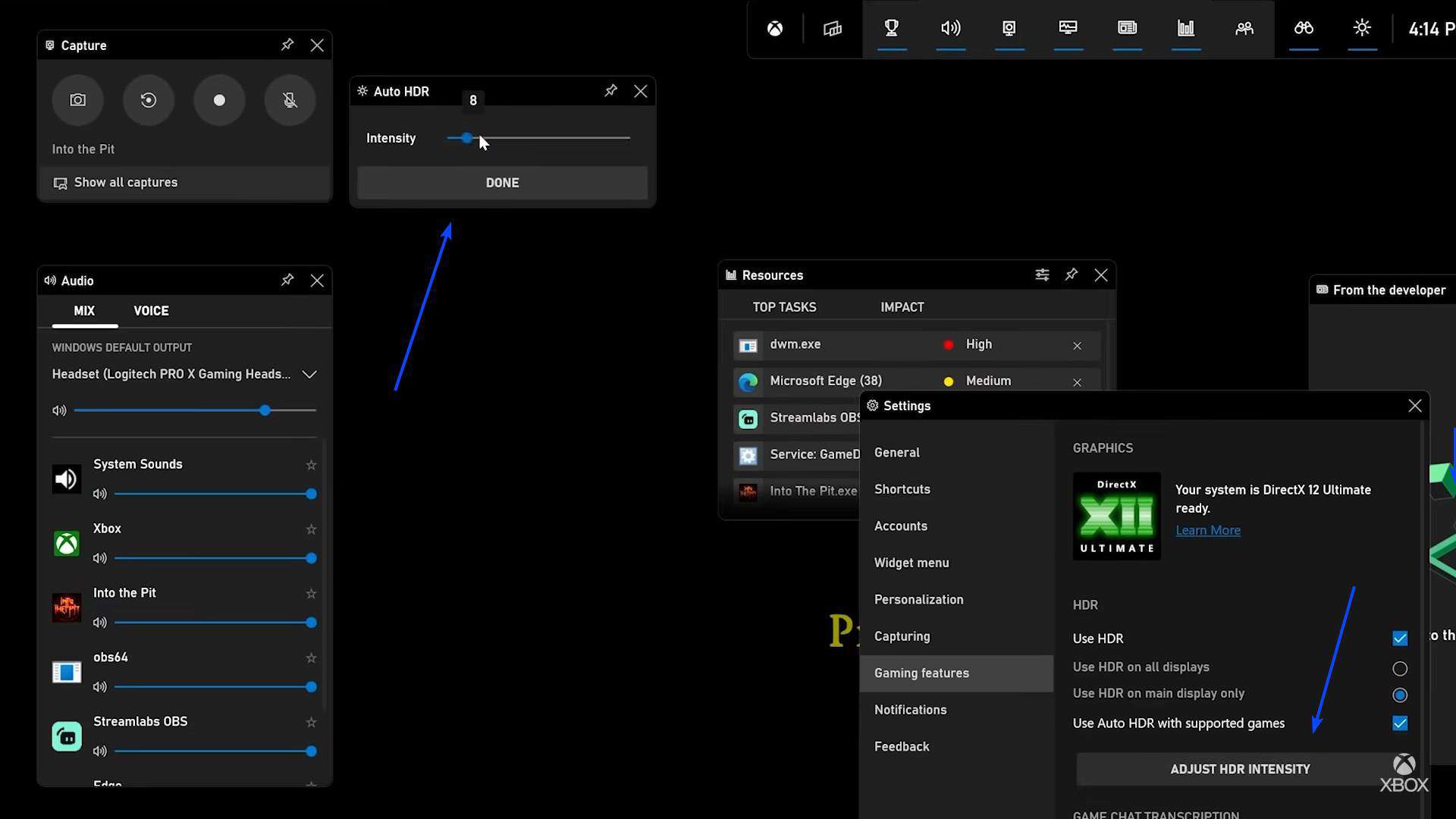
You may opt-in to the Xbox Insiders Hub on the Microsoft Store, to test cutting-edge features before they are released to other users. Install the Hub app, opt-in to the preview program by accepting the terms and conditions. Click on the Previews tab on the sidebar, and select "Windows Gaming". Open the Microsoft Store app, and check for updates, and it should install an app called Gaming Services, and update your Xbox app to the Insider Preview version.
I'm looking forward to these upcoming changes. What feature do you want to see on the Xbox app?
Thank you for being a Ghacks reader. The post Xbox app will soon let you choose where to install your games on your PC and allow you to mod them appeared first on gHacks Technology News.
0 Commentaires