Microsoft has released Windows 11 Insider Preview Build 22499 to the Developer Channel. Let's dive in to see what's new, the bugs that were fixed, and of course new problems that have surfaced with this version.

What's new in Windows 11 Insider Preview Build 22499
Microsoft Teams users can quickly share open windows from the taskbar, to do so, just mouse over the program's icon and click the "Share this window" option. You can stop sharing the option or switch to a different window as required. This feature is being rolled out in phases, so not everyone will get access to this option.
The Share window option will be added to the Chat app (Microsoft Teams for Home), bundled in Windows 11, later. The release notes for the build indicates that other communication programs will be able to access this feature, once they add the option in their app.
Image courtesy: Microsoft.
Good news for fans of the Clock, the app that is, users can now sign in to the Clock app (on version 11.2110.32.0 or higher) using Microsoft Work and School accounts, to sync them.
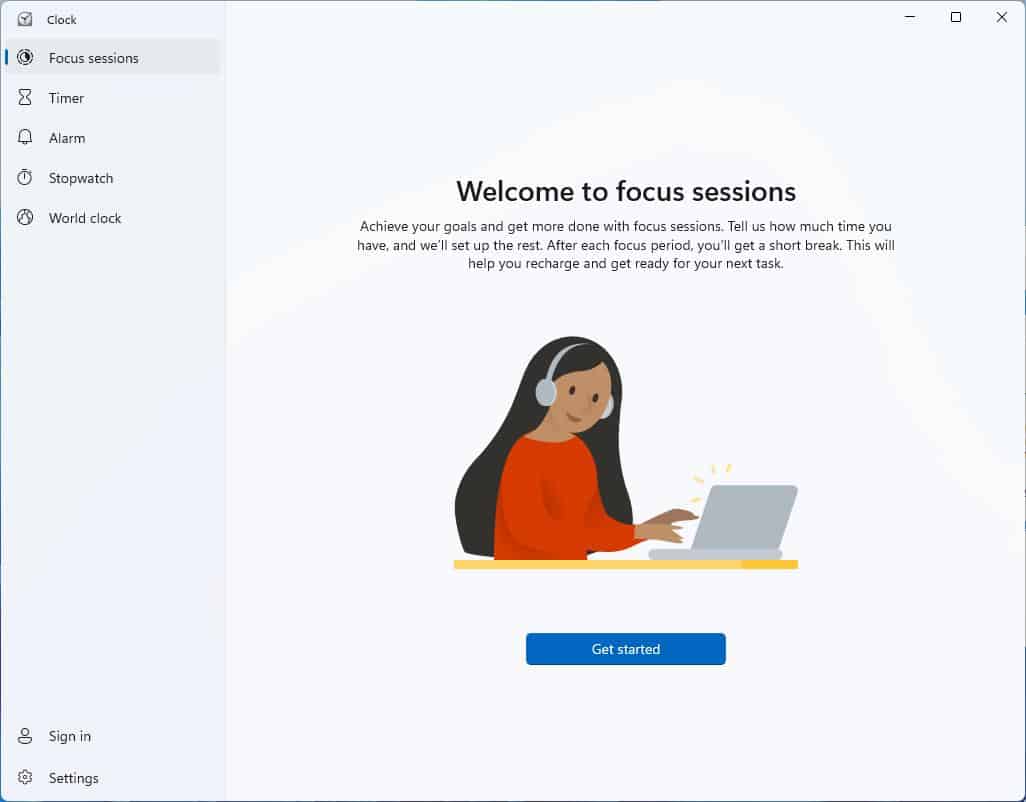
If you are waiting for Microsoft to display the Clock on all monitors, you might as well try the ElevenClock program, which does the same job for free.
Issues fixed in Windows 11 Insider Preview Build 22499
The most important fix in Windows 11 Insider Preview Build 22499 update is the one that affected computers that were resuming from sleep with a “SYSTEM_THREAD_EXCEPTION_NOT_HANDLED” error. An issue that resulted in some games lagging when their Window was in focus has been addressed. The Touch Keyboard's autocorrect and suggestions have been improved with backend dictionaries for many languages.
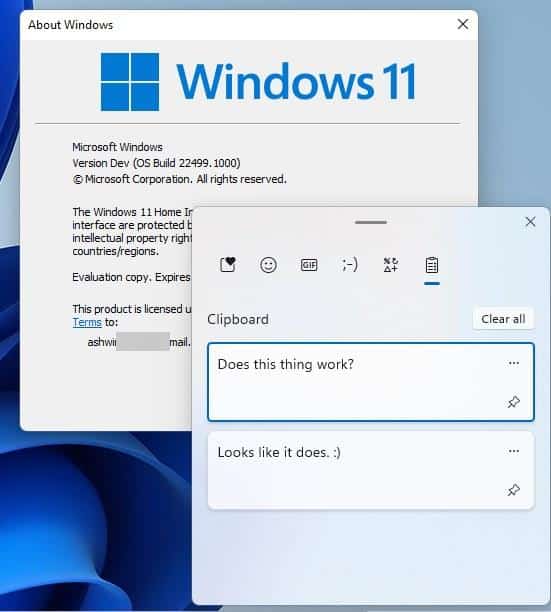
Microsoft has managed to resolve the problem with the Windows Clipboard History that prevented the feature from working in the Build 22494, that was released about a week ago. The emoji panel issue has also been fixed, and GIFs are working properly. A bug related to the touch keyboard, that caused Explorer to crash has been fixed. A similar crash that occured when Alt + F4 was used with Alt + Tab open, has been patched as well.
Known Issues in Build 22499
The Taskbar flickering issue persists with the latest Preview release, and will happen when you switch the input language. The Caps Lock indicator lights bug which also affects the Numlock and Scroll Lock keys, has not been fixed in this update. The indicator lights for the lock keys on your keyboard won't work, when you toggle them, though the lock gets triggered correctly. This also happens with VMs in my experience, the light stays on in my host OS, but goes off when I switch to the virtual machine. The announcement says that Microsoft is investigating the problem.
If you see a warning message that says, "The build you are trying to install is Flight Signed. To continue installing, enable flight signing.", reboot your computer and try updating again. Users who experience an error code 0x80070002 can use the same trick. There is another issue that may affect some PCs. If you get the error code 0xc1900101-0x4001c , your PC will rollback to the previous build. Microsoft is advising users impacted by this issue, to pause updates, until a fix is released. The clock may get stuck and not update, if you try to access the system via Remote Desktop. The size of the thumbnails in Task View may shrink if you mouse over different desktops.
The slider for controlling the volume and brightness are not displayed properly on some PCs. The Search function still has a couple of problems. Sometimes it may fail to work, the workaround for this is to open the Run command with Win + R, close it, and try the Search again. If it doesn't work, restart the Explorer process from the Task Manager.
For what it's worth, I didn't have a problem, while upgrading my virtual machine from 44994 to 44999, but YMMV.
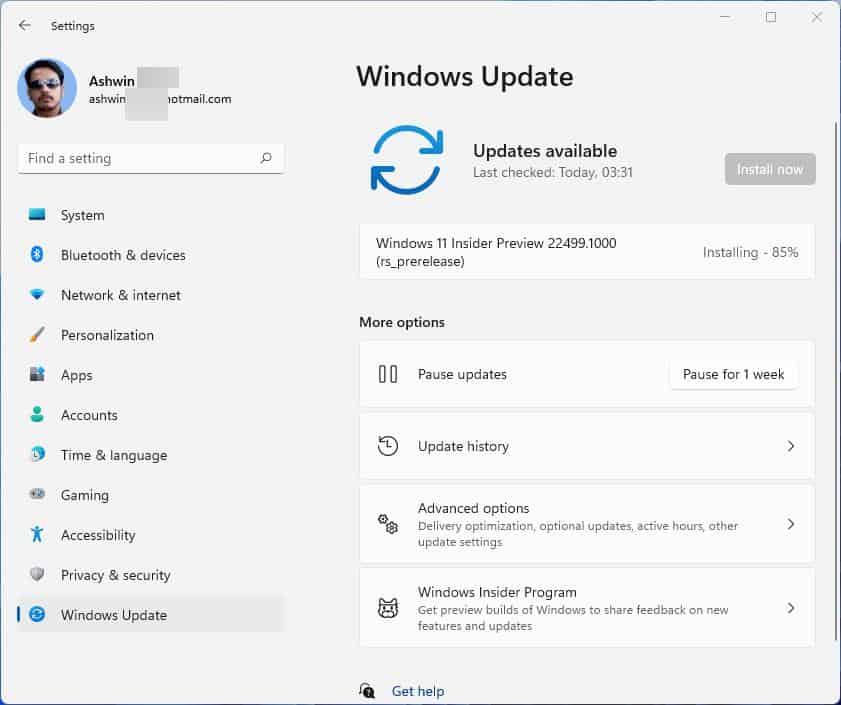
If you want to use VMware Workstation Player to test drive Insider Preview Builds, check out my guides on how to enable TPM 2.0 support, and how to fix the "processor needs to have two or more cores to run Windows 11" issue.
Thank you for being a Ghacks reader. The post Windows 11 Insider Preview Build 22499 released to the Developer Channel appeared first on gHacks Technology News.
0 Commentaires