Microsoft released the Windows 10 November 2021 update, also known as Windows 10 version 21H2, today. The new version of Windows 10 is a smaller update that is being rolled out gradually to the entire device population.
Note that the update does not seem to be pushed to devices via automatic updates yet. Windows 10 administrators who are interested in the update can go to Settings > Update & Security > Windows Update to hit the "check for updates" button on the page. The new feature update should be returned during the check, and administrators may select the "download and install" link to start the download of the update.
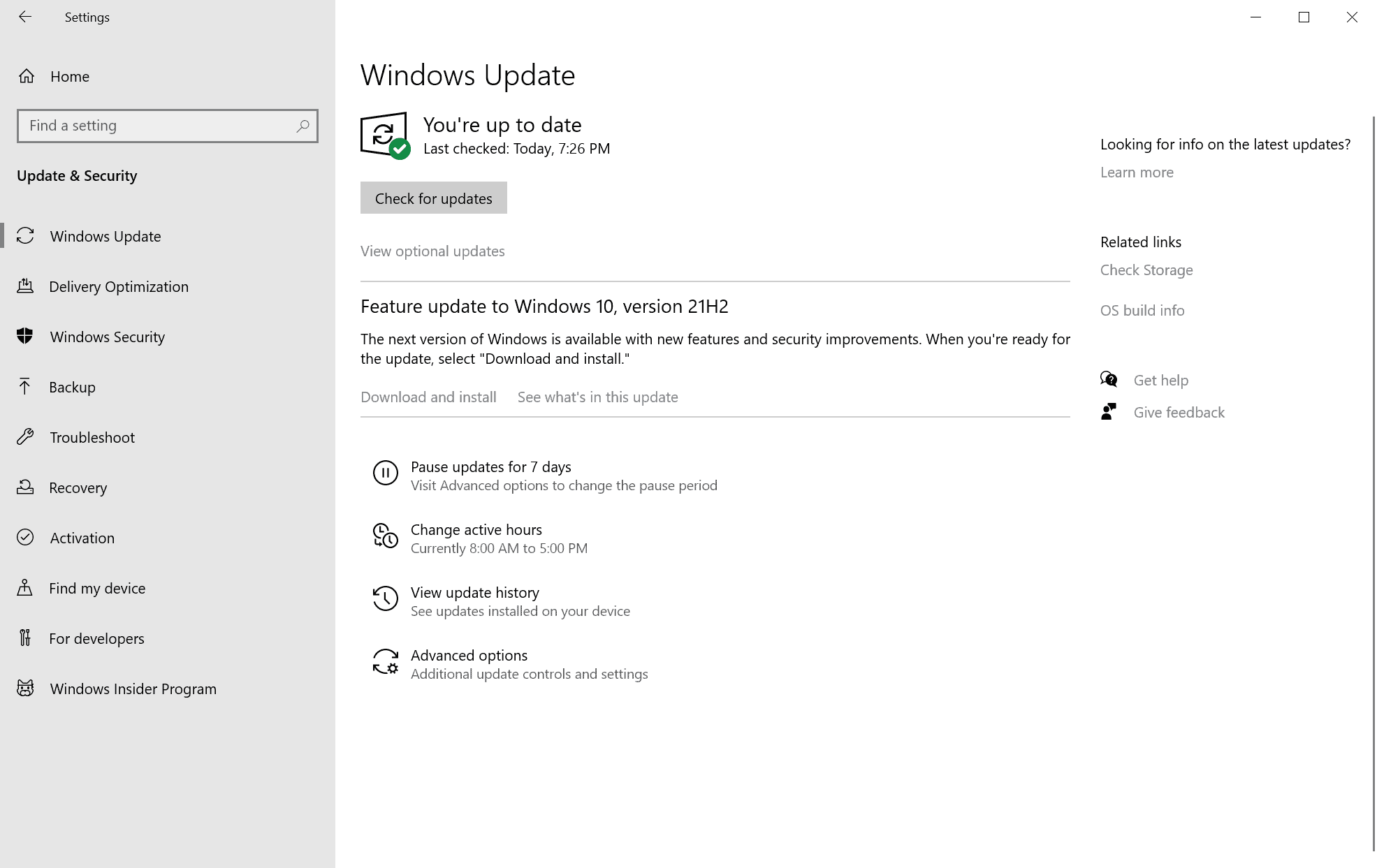
Microsoft Vice President, Program Management, Windows Servicing and Delivery John Cable, notes that Windows 11 may also be offered on some devices, depending on compatibility with the new version of Microsoft's Windows operating system.
The update installs like a monthly feature update on devices running Windows 10 version 2004, 20H2 or 21H1. The update will take longer on devices running previous versions of Windows 10.
Administrators may want to check the official Windows release health dashboard to check out known issues among other things. Microsoft lists just a single known issue at the time:
OCTOBER 2021
Connections to printers shared via print server might encounter errors
Commercial customers should begin with targeted deployments according to Cable, to "validate that their apps, devices and infrastructure work as expected with the new release". Windows 10 version 21H2 is available through WSUS, Windows Update for Business, and the Volume Licensing Service Center.
Windows 10 Enterprise LTSC 2021 is also released today.
New Release Cadence
Windows 10 will transition to a new release cadence to align releases with Windows 11. Microsoft's new operating system gets a new feature update every year, and Windows 10 going forward will get a single feature update per year as well. Previously, Microsoft released two feature updates per year.
The next feature update for Windows 10 will be released in the second half of 2022, around the same time that the next feature update for Windows 11 will be released.
Home and Pro editions of Windows 10 receive 18 months of servicing and support, Enterprise and Education editions 30 months. Microsoft picked the second release of the year support cycle as the new support and servicing cycle for Windows 10.
The support cycles are a bit shorter than for devices running Windows 11. Windows 11 Home and Pro editions are supported for 24 months, while Enterprise and Education editions for 36 months.
Should you install the Windows 10 version 21H2 update right now?
If you administrate devices that run Windows 10, you may wonder whether it is a good idea to install the feature update right now. The feature update is just a smaller update, and that means that there is less chance for it causing issues on the device.
On the other hand, it is usually a good idea to wait weeks if not months before installation of new feature updates. Most feature updates have bugs, some of which are discovered after the release of the feature update.
In any event, it is a good idea to create a system backup before you install the update. It installs quickly and while you may use the rollback option that is integrated into Windows 10, for up to 30 days after installation, it is better to have a second option if something breaks.
Now You: do you run Windows 10? When will you install the new update?
Thank you for being a Ghacks reader. The post The Windows 10 November 2021 Update is now available (Windows 10 version 21H2) appeared first on gHacks Technology News.
0 Commentaires