Firefox Profilemaker is a new online tool that helps you create custom Firefox installations. To be precise, it can be used to customize Firefox profiles, e.g. to block Telemetry, enable Enterprise policies or configure browser features.
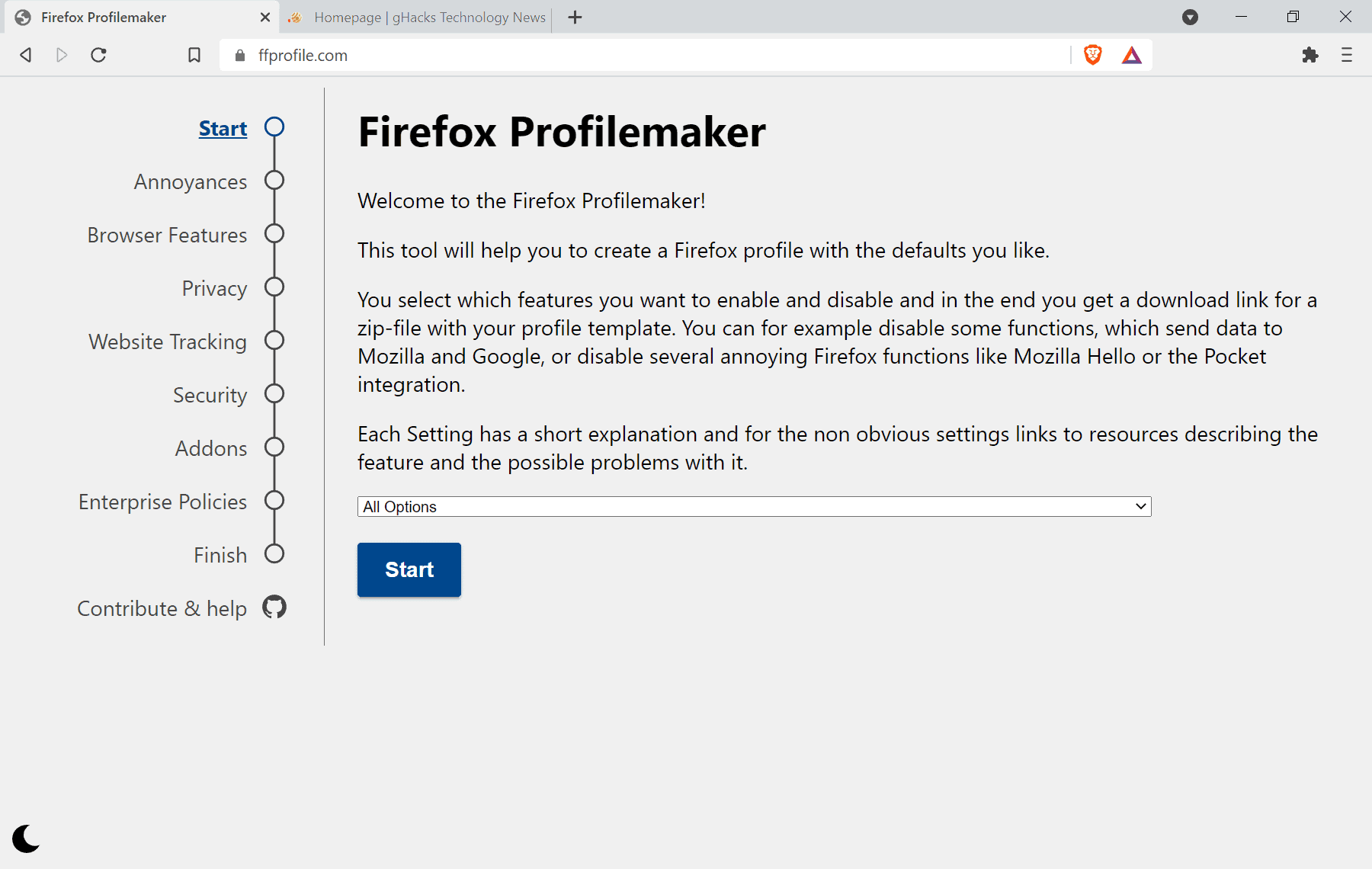
All it takes is to visit the Firefox Profilemaker website and hit the Start button once the page has loaded to start the process.
The first page, Annoyances, lists a good dozen settings, from disabling Pocket and Sponsored Top Sites to URL trimming, configuring video autoplay and the content of the new tab page.
Hit the save next button each time to go through each of the configuration pages. The next page lists browser features, including Telemetry and crash reports, shield studies, DRM, Firefox Suggest or Google Safebrowsing.
The Privacy page lists lots of options. It gives you options to configure cookie blocking behavior, disable link prefetching, or features such as WebRTC or speculative website loading.
The fourth page, Website Tracking, configures some of Firefox's anti-tracking features. You may use it to disable browser pings, enable Firefox's built-in Fingerprinting protection, or other APIs and features that may be abused by websites.
Security lists options to disable automatic updates and the searching for updates, or to disable Mozilla's extensions blocklist.
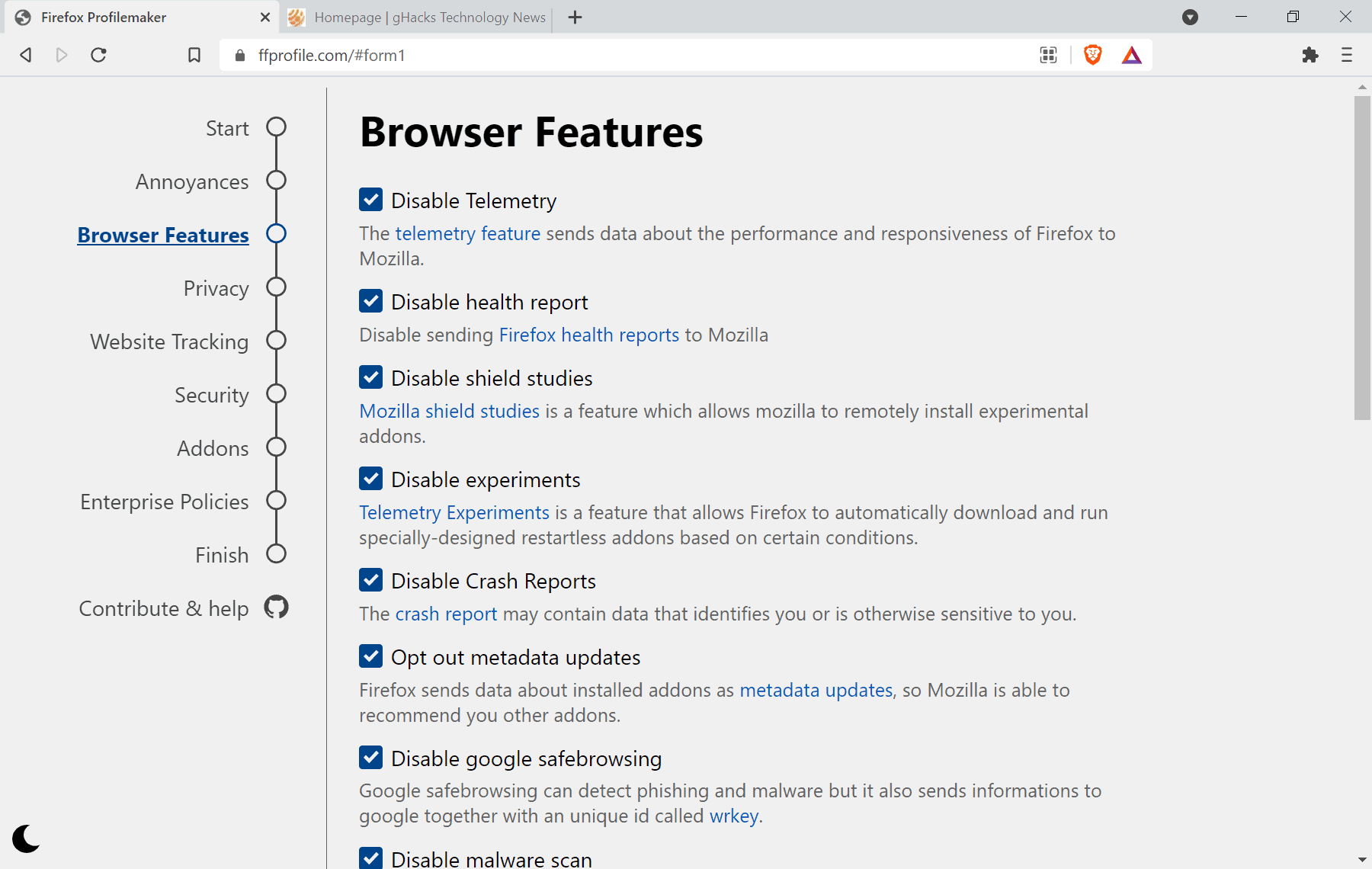
The Add-ons page lists several add-ons that users may install to the profile. Selected are CanvasBlocker, HTTPS Everywhere, Privacy Badger, and uBlock Origin. Several other, including Firefox Multi- Account Containers or ClearURLs may also be checked.
Enterprise policies finally lists some policies to configure Firefox further. It can be used to disable Firefox accounts or the PDF viewer, among other things.
Firefox Profilemaker creates several files based on the selection.
- profile.zip needs to be extracted to a fresh Firefox profile folder.
- enterprise_policy.zip needs to be unzipped to the Firefox installation folder.
- prefs.js needs to be placed in the Firefox profile folder.
- addons.zip contains the extensions.
Detailed instructions are provided on the Firefox Profilemaker website.
Closing Words
Firefox Profilemaker is an easy to use web service to create custom Firefox profiles. All options include explanations, and the most difficult part of the process is to copy the created files to the right directories on the system.
The service lists fewer options than Firefox user.js projects such as Arkenfox.
Firefox users need to be aware that some settings may disable certain features in Firefox or on the Internet, and that some of these are checked automatically. You can't use form autofill, the offline cache, WebGL, WebRTC, or DNS over HTTPS, unless you uncheck them, as these are all selected by default.
Inexperienced users will have a hard time undoing some of the changes after copying the files to the Firefox installation and profile folders.
Still, Firefox Profilemaker is a handy online tool to customize Firefox profiles quickly.
Now You: have you customized your Firefox profile? How did you do it?
Thank you for being a Ghacks reader. The post Create custom Firefox installations with Firefox Profilemaker appeared first on gHacks Technology News.


0 Commentaires